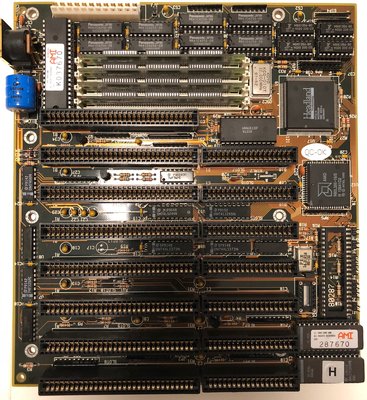First post, by tabm0de
- Rank
- Member
I have attached picture of the bord, sadly I get no picture trying to start it, keyboard flashes as normal but nothing more, I don’t even get any sound from pc speaker and tried different memory’s and vga cards.
The Bord was nos and no battery leakage has been seen at all, and I can’t see any real damage anywhere.
If any one knows something else to test please do tell 😉
naa, nothing yet...