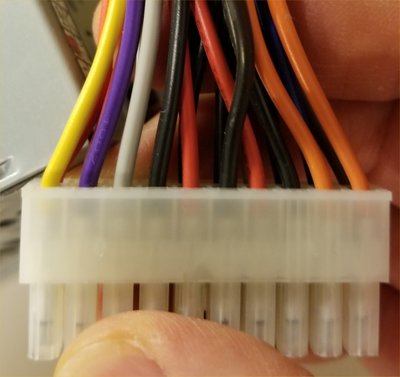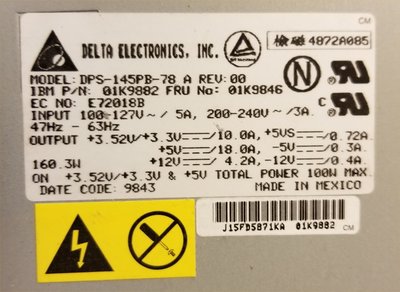That is strange. The brown wire at pin11 (the corner) is supposed to be an orange +3.3V according to the standard pinout.
If you have a meter, the first thing I'd do is check if brown at pin11 has continuity to brown at pin14. If the 2 brown wires have continuity then something is definitely non-standard with this PSU and mobo, and they shouldn't be mixed with standard ATX equipment.
If the browns are not connected, then check if pin11 has continuity to the orange wires. If pin11 has continuity to orange, then that's consistent with the standard pinout, but then I don't know why the color is different.
You could also try checking for continuity between the corresponding pins on the motherboard. If pin11 on the motherboard has continuity to the pins that the orange wires plug into, then it must also be a 3.3V pin and they end up on the same circuit when plugged into the motherboard, even if they're not connected inside the PSU.
If pin11 doesn't have continuity to orange, then you could try checking what voltage it has on it when running. Maybe that pin is still 3.3V, but on a separate rail from those with the orange wires.
The other brown at pin 14 is supposed to be the green PS_ON pin, which when shorted to ground, causes the PSU to turn on. I'm assuming the IBM doesn't use an old fashioned AT style mechanical power switch, so this feature must be present. I don't know why the wire color is different.
I'm not sure the safest way to confirm that this pin is standard.
Maybe putting a resistor between that wire and the adjacent black would trigger the PSU to turn on, without causing enough of a short to cause damage if we're wrong. But I'm not sure what resistor value would be appropriate.
I don't know anything about any non-standard IBM power supply pinouts.