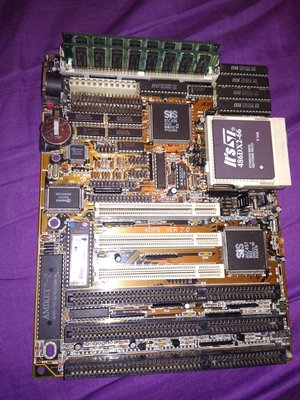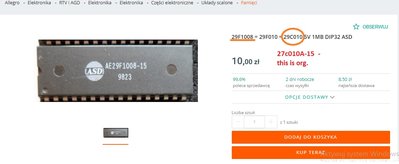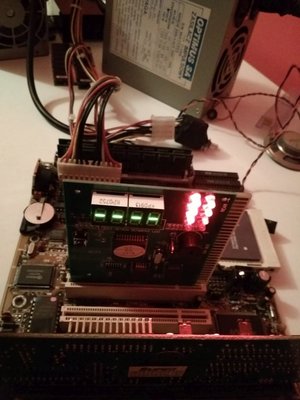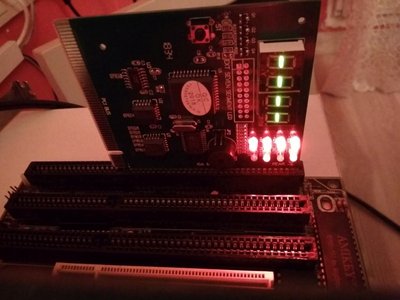First post, by Radar41
Hello.
I'm new. I'm from Poland. Sorry my english is bad.
Ok.
I have mainboard Tomato 4DPS ver. 2.0
Two processors : Cyrix DX2-66 and AMD 486DX-40 -- I think they are working 100% OK, because AMD is new .
Two graphics card: Trident 9000-3 ISA and Gillemot Maxi Gamer Cougar PCI TNT64 -- Working 100% OK
Two Power Supply: AT 200W and ATX with Adapter (my construction) - Working 100% OK
Ok, Power ON and nothing happens. Speeker is quiet. Power Supply works ok - 12V, 5V - ok, CD-ROM - open- close, but monitor is black.
Please look that Jumper Settings. Cyrix - 5v is ok?
Reset CMOS - it does not change anything
I plan to replace:
1x Transistor SEC TIP32C
1x Capacitor 470uF/16V
3x 47uF/16
8x 10uF/25V
1x EEPROM BIOS: LX5BZ000E
but where to start ? Jumpers is ok ?
thanks