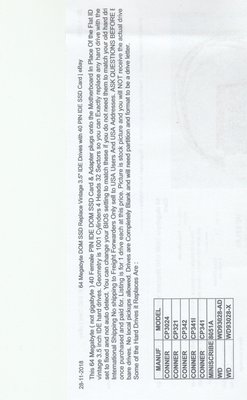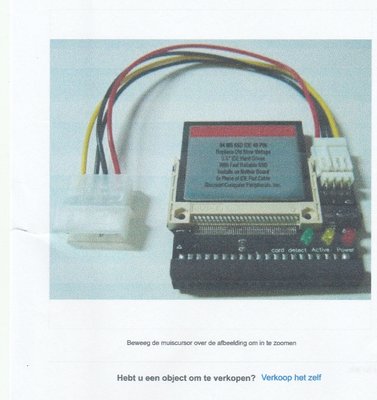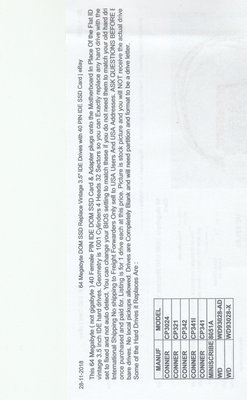First post, by wulp
- Rank
- Newbie
To replace the Conner CP-3024 on my old Compaq SLT, I bought an SSD on eBay. (A "new" Conner is to expensive..)
It was a part from WD, indicated as :
64 Megabyte DOM SSD Replace Vintage 3.5" IDE Drives with 40 PIN IDE SSD Card
On the description was mentioned "to replace Conner CP-3024 etc."
Did anyone had succes with it? I tried but ... nothing