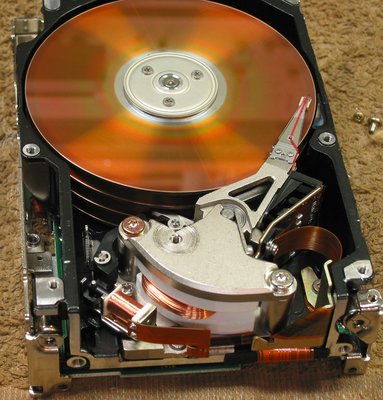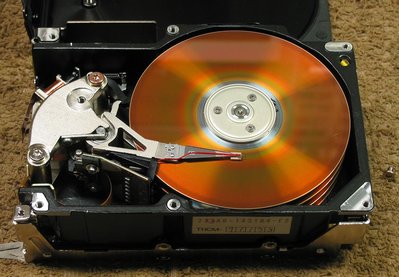First post, by precaud
Continuing my basement cleanup, and just found a box of MFM drives from the 80's and 90's. Interestingly, the Seagates (ST225 and ST251) all booted up fine and the data is intact! Nearly 30 years of data retention...
But a couple other brands didn't fare as well, and need a low-level format. The controller is a WD1003V-MM2 which has no Bios, so there's no LLF routine to access via Debug.
There must be a utility out there for this? I've searched and come up empty.