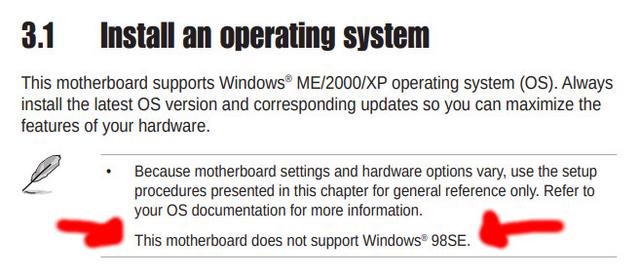The issues i ran into and some i still have but have made some work arounds are:
CD drives not being detected by games or applications even though my computer shows the disk is present, this also happened after Windows 98 did the initial HDD format. I would get a message like the disk wasn't even there Retry, Abort, etc. A reboot and restart of setup would solve this as the drive was formatted previously. Ultimately i solved it completely by just running 1 drive not 2. The master/slave jumpers were fine the IDE cable was plugged in correctly and it's a known good cable. This exact setup and cable ran flawlessly on my previous board so it's definitely a strange thing going on with the board but just using the one drive works.
I also have had major issues with Sound Blaster Live! The board simply refuses to install Sound Blaster 16 emulation whereas again, my previous board has no issues what so ever. When you try to do so it will BSOD. I've tried multiple PCI slots and the PnP settings in the BIOS but nothing works. I still don't have this but i can live without it as I'm more of a Windows gamer than DOS aside for DOOM, Wolf 3D and Duke 3D all of which have modern alternatives which i use in Linux.
Installing the SM bus driver made boot up a lot slower for some reason but performance elsewhere seems fine. The chipset drivers also were a nightmare as they said the chipset wasn't present when it clearly was... same for the LAN I had to install that manually without using setup.
Games at on the previous install would do all sorts of strange things like no FMV or not work at all for no reason. Seems to work now though in this install.
All in all it's just very buggy, i've got it going now after a lot of messing around but i swear is a sneeze toward it, it will go crazy again. This is all on Windows 98 SE I've not tried XP but if it's anything like my experience in windows 98... steer clear of this board/chipset.
That said, when it does perform it performs VERY well... Especially in games my 3D mark scores are much much higher on this board than my previous one.