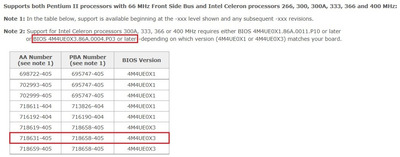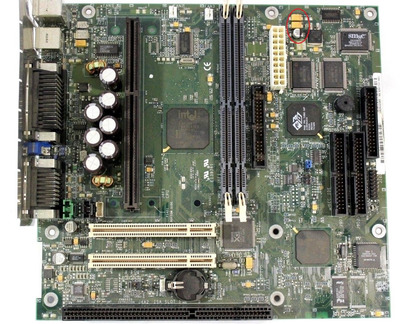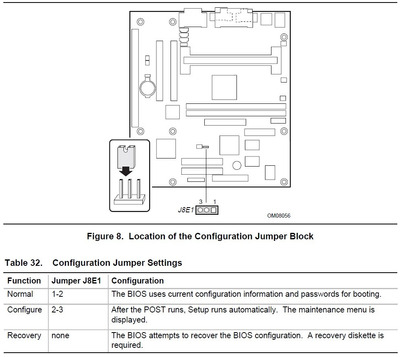First post, by Cga.8086
I kept an intel slot1 motherboard model MU440EX for 1 year and today i spent some time trying to make it work but it is completely dead.
I checked the board for broken traces, two of them looked bad but with continuity check the traces are good. Also made sure the jumper was set to normal operation.
nothing looks burned on the board.
It just does not even power on, i tried with celeron slot1, then pentium2 slot 1.
Tried different memory 128mb, 64mb on both memory slots.
when i connect a normal ATX power supply..the fan on the PSU does not even spin when i touch with metal jumpers 6 and 8.
its kind of sad to throw this board because it comes with an integrated ati video card and integrated yamaha sound.
i was wondering what else should i check to at least make it turn on the fan of the psu and cpu.