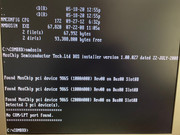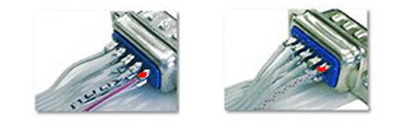First post, by Omarkoman
hi everyone
my pentium motherboard COM ports are not working, no matter what I try the mouse cursor wont move. eg tried different header cables, serial MS mouse, PS2 mouse with Serial to PS2 convereter, different mouse drivers. In bios set to auto or select specific COM port etc ... nothing works.
so I bought this PCI COM port card as it had a chipset that has DOS drivers available :
I found the DOS drivers and when I run the file, I get this :
note, on board COM ports are disabled in BIOS in this instance.
these are the command options but I have no clue how to set them up to get a comp port mapped and working :
any help would be appreciated ! thank you