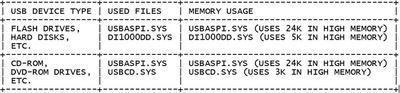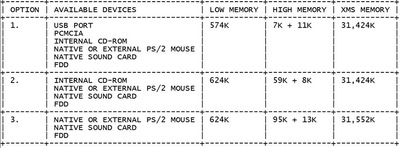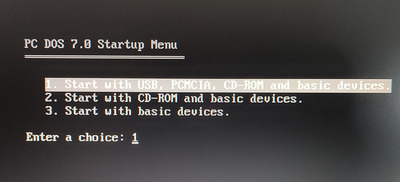First post, by ali90taz
Good afternoon my dear vogons friends!
Some time ago I made available a floppy copy containing a MS-DOS 7.0 system with its respective drivers for Fujitsu Lifebook 770tx notebook ([Offer] Complete realmode drivers for Fujitsu Lifebook 770tx (USB-PCMCIA-SOUND-MOUSE)), this floppy image was with all the drivers for all the devices that are part of this notebook natively, at that time I used it together with Windows 98 SE, but now I decided to radicalize and use only pure DOS without any other operating system.
I know that many users here on the forum have a vast experience in DOS environment and old computers, however there must be some that just like me are in learning process and have difficulty to configure an MS-DOS environment for games and applications that is minimally functional, for this reason I decided to share this 1:1 copy of the Fujitsu Lifebook 770tx notebook hard disk containing the PC DOS 2000 operating system (Technically a variant of MS-DOS 6. 22 but from IBM), I have been testing various versions of MS-DOS for some time, both from Microsoft and other companies, when I stumbled upon this version made by IBM was love at first sight, this version is super well finished, with great care for small details, native applications such as EDIT were replaced by much better applications made by IBM itself, even the DOS SHELL was repaginated and won a better face.
Well, enough chit-chat, let's get to what really matters.
The image provided is in .imgc format and must be saved using the HDD Raw Copy software "https://hddguru.com/software/HDD-Raw-Copy-Tool/", the image is exclusive for Fujitsu Lifebook 770tx notebook owners, you can use the original hard disk (Fujitsu MHA2032AT 3.2GB) or any other hard disk of equal or greater capacity.
I focused on setting up AUTOEXEC.BAT and CONFIG.SYS so that there are 3 options to choose from at the beginning, these being:
Each option has a direct impact on the amount of conventional and high memory available, so I will try to talk about the options briefly...
In my opinion these values are very nice, I had to search a lot here in the forum and other sites to get them, it was a mixture of LOWDMA, UMBPCI, HIRAM and XDVD2, fortunately the chipset of this notebook dealt well with the UMBPCI that causes an extraordinary gain of low memory, I have been constantly looking for ways to improve the configuration of these files and testing new drivers, but this is not always easy, in a way I am happy with the result obtained so far.
Some observations:
This disk image is 100% clean without any applications or games installed, this image only has the PC DOS 2000 system and device drivers, this makes it ideal to just burn to your disk and start using, later putting in your games and applications you like to use.
This image will leave your hard disk with one FAT16 partition at maximum size (2GB), the rest of the disk will be unallocated and if it is interesting for you, you can create additional partitions using FDISK.
The folders present in the root of disk C:, "SYSTEM~1" and "SYSTEM~2" can be safely deleted using the DELTREE /Y SYSTEM~1 and DELTREE /Y SYSTEM~2 command as they are folders automatically created by Windows 10 when I plugged in the drive to make the copy.
In my tests the USB port recognized only storage devices and CD-ROM drives.
The memory values quoted in option 1. are for when there is no device on the USB port, when the USB drivers detect some device the uses are as follows:
This notebook has 2 PCMCIA slots, but I configured the driver to detect memory cards only in slot 0, even if there is nothing in slot 0 the driver will still allocate a drive letter, I could not test SRAM cards, I usually use a PCMCIA > CF adapter, the other slot is available to use any other device just configure the driver correctly.
Some relevant technical information:
CRC32 of the image file: 5C49830C
BIOS settings for the sound card: Base I/O = 220-22F, FM I/O = 388-38B, MPU I/O = 330-331, Interrupt = IRQ5, DMA Channel = DMA0, DMA Channel = DMA1, Joystick = Enable
The native sound card of the Fujitsu Lifebook 770tx supports the following modes: Sound Blaster Pro, Sound Blaster 16, AdLib and ESS Audio Drive.
Available memory in the notebook: Only the native amount, 32MB, no additional modules installed.
Tips:
To configure the PCMCIA correctly I used as a starting point the help that PC DOS itself offers, just type in the command prompt: VIEW CMDREF, after that will open a window called "PC DOS 7 Command Reference", go to the option "[+] Configuring .INI Files" and press space, now just go to the option "Modifying the PCM.INI File" by pressing Tab and press Enter, now you will have all the help you need to configure the PCMCIA the right way. If you need additional help, search for "PhoenixCard Manager" on google.
Maybe you are used to using MS-DOS instead of PC DOS, if that is the case you will need a little re-adaptation in your way of using the computer, because although the two systems are very similar, IBM's system has some things that are different, I recommend you to get information in the official manual: "https://winworldpc.com/download/58c2b0e2-809d … 37-11c3a5c28f13"
Credits:
Translation from Brazilian Portuguese to English: DeepL "https://www.deepl.com/translator"
Tool to draw the ASCII table present in image 2: ASCIIFlow "https://asciiflow.com/#/"
Serious tips on how to get as much low memory as possible in the DOS environment: Vogons "Dos 6 conventional memory tricks"
A must for any adventurer in AUTOEXEC.BAT and CONFIG.SYS settings: MDGx "http://www.mdgx.com/"
Version history:
V1.0 - 4/13/21
After several months of research here on the forum and in several other places, I managed to get to this result that in my opinion is very satisfactory, get a native DOS system with all the drivers working using the least possible low memory, I intend to continue using only pure DOS in this notebook, because it has a video card without 3D properties, previously I used Windows 98 SE, but I considered it a little slow, with pure DOS there are no problems, everything is very fast and responsive.
V1.1 - Coming soon
I would very much like to get FAT32 support directly from PC DOS 2000, but I haven't found a reliable way to do it yet. I have been looking at some reports of people using a non-publicly available version called PC DOS 7.1, it seems to be an incomplete version, but offering FAT32 support natively.
As soon as I have some free time left, I will try to integrate this into my already functional system to see what happens, if I succeed I will update this post and the attachments.
I have already cogitated the possibility of using some DOS system together with Windows 98, but when I try to use the drivers in a real way together with Windows drivers I end up getting some strange bugs, as I have other old computers that run Windows 98 very fast I decided to stay only in pure DOS on this machine.
Download:
https://drive.google.com/file/d/1QoSTOl28MCh8 … iew?usp=sharing
I chose to put it on Google Drive because the file is more than 1GB.