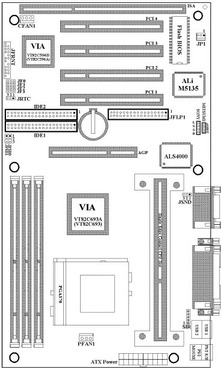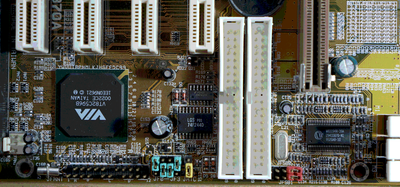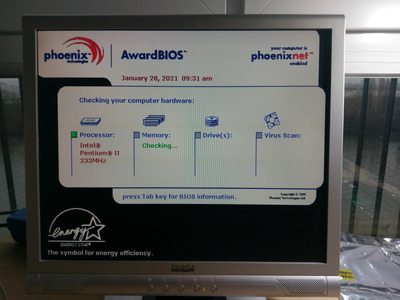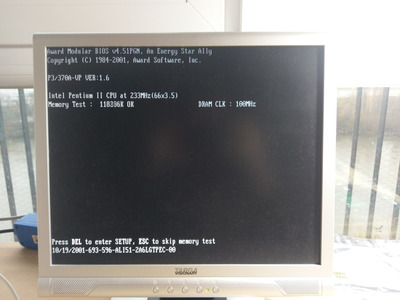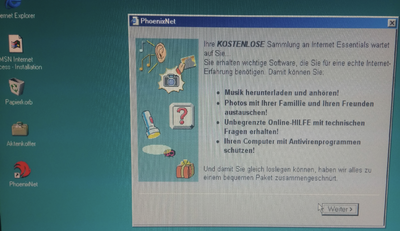First post, by subnet_zero
- Rank
- Newbie
Hi Vogons,
it has happen that I have a working Commate P3-370A mainboard. It is a weird Socket370 and Slot1 combo motherboard. I got it together with a P3 600EB and 512 MB RAM.
I could find only very little information about this and there seems to be no manual available any more in the net. So I decided to document some things about this board to help other people.
And maybe someome here from Vogons has a manual for this.
I hope to get it working with a P2 233 MHz, Voodoo1 and an ISA Soundblaster or clone with DOS and WIN98.
The name on my board is P3/370A, but the name P3/370A-VP can also be found.
The company is know as Commate, Tcommate or Taiwan Commate. I also found DCS as manufacturer.
My board has the VIA VT82C693A & VT82C596B and therefore it is the P3/370A-VP. To bad my board lacks the optional ALS4000 PnP Sound Chip. It even has a unpopulated SB_LINK connector.
The important things like FSB speed and the multiplier can be set with jumpers on the board. To my surprise, all those settings are written on the board.
Here are the rest of the specs from marketing, the lower end P3/370A-V is also mentioned, if there is a difference.
CPU:
- Supports Intel Socket 370, Celeron, Pentium II and Pentium III 66/100/133MHz Front Side Bus Processors.
- P3/370A-V supports 66/100MHz FSB Processors only.
Chipset:
- VIA VT82C693 & VT82C596A for P3/370A-V.
- VIA VT82C693A & VT82C596B for P3/370A-VP.
DIMM/RAM:
- Supports 3.3V EDO or SDRAM in 3 banks, each bank consists of 1x168-pin 64-bit DIMM socket, which can support memory sizes of 8/16/32/64/128/256 MB modules.
- The P3/370A-VP can also support 512MB memory modules.
- P3/370A-V supports up to a maximum of 768MB system memory.
- P3/370A-VP supports up to 1.5GB system memory
IDE:
- Dual channel PIO and PCI Bus Master IDE ports support up to 4 EIDE devices for HDD or CD-ROM
- Supports PIO Mode 4 with data transfer rate up to 14 MB/Sec
- Supports Ultra DMA 33/66 (UDMA) with data transfer rate up to 33/66 MB/Sec (P3/370A-V supports DMA 33 only)
BIOS:
- Award BIOS V.4.51 with built-in Anti-Virus, DMI support, and green function (Plug-and-Play BIOS)
- Supports CD-ROM, SCSI, and LS120/ZIP boot up
I/O Devices:
- One FDD control port supports two of the 5.25” or 3.5” floppy drives up to 2.88 MB.
- Two high-speed 16550 UART compatible serial ports
- One parallel ports with ECP/ EPP compatibility.
- One PS/2 mouse port
- One PS/2 Keyboard connector
IR Port:
- One IrDA/ASKIR compatible Infrared interface port. (Cable optional)
USB Ports:
- Two Universal Serial Bus (USB 1.1) ports support up to 127 peripheral devices.
ATX Power:
- Supports Modem remote Ring-On function
- Supports software power off function
- Supports RTC Wake-Up.
- Supports Wake up on LAN.
Expansion Slots:
- Four 32-bit PCI expansion slots
- One 16-bit ISA expansion slots
- One 32-bit AGP 2x expansion slot
Dimension:
- 305 mm x 170 mm - ATX Form factor
Sound (optional) :
- ALS4000 PnP Sound Chip
- Built-in 3D Sound Effect Processor
- AC-Link Interface
- Built-in ALSFM synthesizer
- PPMI Power Management
- Enhanced normal & digital game port
- 16-bit full-duplex for concurrent recording and playback
- Compatible with DirectSound, DirectSound3D, Blaster, Sound Blaster Pro, and Sound Blaster 16 Emulation
- PC98 Specifications Compliant
- PCI Bus Master for PCI Audio/PCI 2.1/2.2 Compliant PCI Interface
- Support DDMA, Avance Legacy Support for legacy DMAC Emulation
- 64-Voice Wavetable Synthesis w/DLS-1 Support
- Support Sound Blaster ADPCM decompression
- Sample record/playback rates up to 48KHz
The Jumpersettings on the board written are:
connector for the front panel
JFRNT
A: Green LED
B: Reset
C: IDE LED
D: PWR BTN
E: SMI S/W
F: Key Lock
G: PWR LED
H: SPEAKER
FSBCLK: AUTO | 133 | 100 | 66
JFSB0: NC | 1-2 | 1-2 | 2-3
JFSB1: NC | 1-2 | 2-3 | 2-3
RATIO | JF0 | JF1 | JF2 | JF 3
3.0 | 1-2 | 2-3 | 1-2 | 1-2
3.5 | 1-2 | 2-3 | 2-3 | 1-2
4.0 | 2-3 | 1-2 | 1-2 | 1-2
4.5 | 2-3 | 1-2 | 2-3 | 1-2
5.0 | 2-3 | 2-3 | 1-2 | 1-2
5.5 | 2-3 | 2-3 | 2-3 | 1-2
6.0 | 1-2 | 1-2 | 1-2 | 2-3
6.5 | 1-2 | 1-2 | 2-3 | 2-3
7.0 | 1-2 | 2-3 | 1-2 | 2-3
7.5 | 1-2 | 2-3 | 2-3 | 2-3
8.0 | 2-3 | 1-2 | 1-2 | 2-3