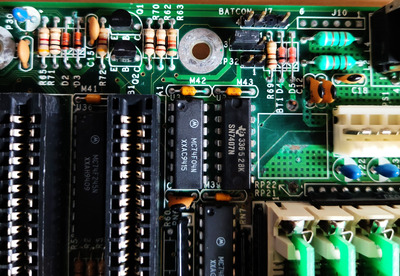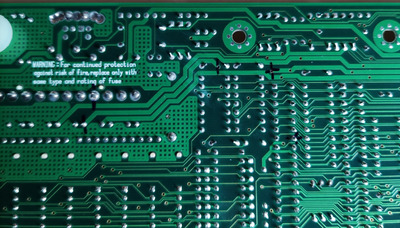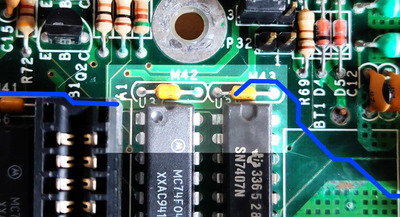First post, by Murugan
- Rank
- Oldbie
Last week, I was completing this 486DX-33 build.
Everything works except the mouse. After some digging around, I found an older post here regarding the same issue. The problem there was no - 12V and indeed, with my POST card, the - 12V led was off.
So I used my multimeter on the - 12V pin of the AT connector and the B7 pin of an ISA slot and there is no continuity.
The VARTA caused damage (why wouldn't it) so I started tracing where the break is and this is where my question comes.
In the picture, the 2 vertical lines that I placed, is till where I could follow the - 12V line from the connector (starting under the word 'rating') . It seems to pass a blue cap (visible on the topside picture) and ends between the axial tantalum looking thingies M42 and 43 (sorry don't know what they are since I have limited skills).
The crosshair lines represent the path I followed from the - 12v pin of the first ISA slot towards the AT connector.
Is it safe to place a bodge wire from the leg of the blue cap to pin B7 of the first slot?
I did a repair on another board last week with also no -12v from a battery leak but there were no components between both VIA's.
My retro collection: too much...