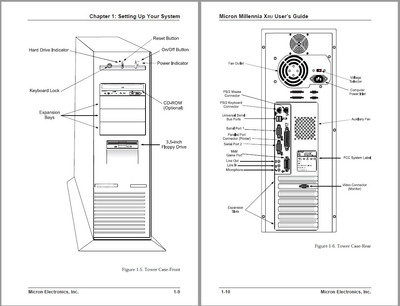The Millennia big tower arrived safely, wanted to share a few pics.
The original 8.4gig IDE drive was still in it, and still loaded with software, looks like the last file access was in 2010.
There is a 92mm exhaust fan near the top of the case, that I'm replacing with a fresh Noctua.
The P2 350 cpu has a 60mm fan blowing on it from above, also with bad bearings, replacing it with a Noctua as well.
I replaced the loud power supply (300w with 30amp 5v rails), with a Seasonic 350w with 20amp 5v, it should be enough.
Memory installed was two pc100 32mb dimms, and a 128mb dimm.
I have ordered a fresh set of 3x 256mb ecc dimms for it.
The motherboard is on bios P02, I'm planning to upgrade it to intels P17, but am worried it will erase the Micron bios splash screen.
I cant use the top two cdrom bays, as the IDE cable isnt really long enough, they had it in there, but it just barely reached.
I have a pair of 36inch IDE cables coming, so no more cable kinks.
The case has 11 bays total, 4x internal 3.5 inch, 4x cd/dvd, floppy, and 2x internal 5.25 inch.
I really like this case, looks damn cool (to me) and lots of room, I got fresh intel inside, and windows95 stickers for it too.
Anyway, love you guys, and just wanted to share!