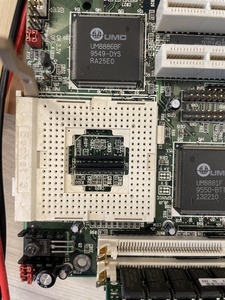First post, by tony359
- Rank
- Member
Hi there
I’ve bought a faulty MB and I was trying to revive it.
As my CPU is 3.3V, I checked the VCC voltage before installing it and it read 3.3V, great. But then the CPU - known working - is in, the voltage drops to 1.7V.
The voltage is regulated by a transistor C3420.
The collector is always 4.8V, PSU rail.
The emitter is 3.5V or 1.7V depending whether the CPU is on or not
The base is 3.1V with no CPU but goes up to 4.8V with CPU on.
Any thoughts?
My Youtube channel: https://www.youtube.com/@tony359