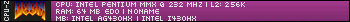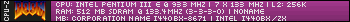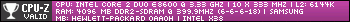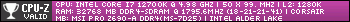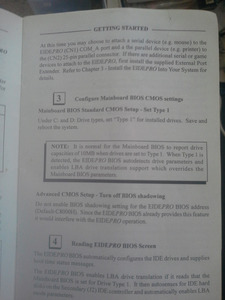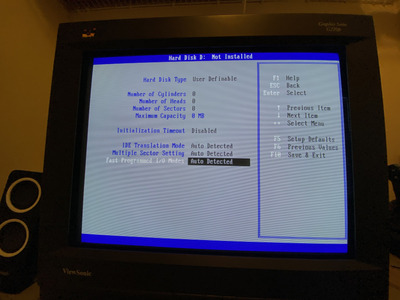First post, by BetaC
- Rank
- Oldbie
So the AT-style gateway that I picked up last week has been giving me odd issues related to booting, and google has been a rabbit hole of zero actual answers. I am attempting to get the system to boot off of a Promise Ultra 66 card that I picked up recently, and while the system boots the card, and shows all that is connected to said card, it just sits there, doing nothing and or beeping constantly. The 1GB HDD I am attempting to use works without issue on either of the integrated IDE slots, but as soon as I attach the SD-IDE adapter to the same ports it again fails to boot. I have also been attempting to see if there's potentially a more up to date BIOS for this system, but I haven't found anything at all. The motherboard is, assumed at least, to be an intel Triton based board that may be a modified Zappa, and it has PBA 634383-807 as the only identifier.