Reply 20 of 96, by h-a-l-9000
Use a PCI tool like http://pascal.sources.ru/hardware/pci.htm
If the Mach32 shows up its on the PCI bus
1+1=10
Use a PCI tool like http://pascal.sources.ru/hardware/pci.htm
If the Mach32 shows up its on the PCI bus
1+1=10
wrote:Also where is RG100, Amigaz, Tetrium, swaaye and everyone else 😢
Really looking forward to seeing you test this thing with every kind of benchmark utility possible. The more the better. Have some fun with it! 😀
wrote:First off, it would be a lot easier to see what's going on if you got a good picture of the whole motherboard, with the riser and drive cages removed..
Good point!
Will try to follow up with a money shot tomorrow!
Thanks for all the other input! Awesome...
ICD.EXE and ICE.EXE work just fine, so the lack of L1 BIOS option is not an issue.
3dbench scores:
486DX-33 with L1 on: 25, L2 off: ~ 6
The board doesn't seem to have a Turbo button, though there are some pins at the front left which I need to check out at some point.
I guess some L2 cache would help with low score, so that's definitely something I will organise...
EDIT:
Damn it's late here, got to hit the sack, early day for me...
PAS16 works 100%!
I'm a happy camper so far. Gee 486's are really really really rare over here in Aus.
wrote:Also where is RG100, Amigaz, Tetrium, swaaye and everyone else 😢
I'm right here matey!!
Was busy playing a couple rounds BF 😉
I noticed your mobo has gold plated SIMM slots AND you installed 2 SIMMs in the middle 2 out of 4.
I found many of the proprietary format motherboards in those days had gold plated SIMM sockets and almost all standard AT boards have tin plated SIMM sockets (only seen 1 exception, and it's an Acer board also I think).
I guess Acer motherboards weren't that bad in those days. Acer boards were generally AOpen, one of the better brands 😉
And those UMC CPU's are nice to have! I think I only got 1 maybe, or none at all. Those UMC 486 CPU's weren't all that common here in Europe I guess
Hehe the CPUs came with a "bulk sale" I got a while ago. Will last me a lifetime 😜
I noticed the SIMM's in the center, but didn't think much of it. Might move them and see if there is a reason they are at that spot.
The machine feels solid. Once I installed the CF card it's also super silent. That 200GB HDD was loud as hell...
Already got a to do list:
- Source some cache chips
- get some HDD translation software like ontrack to get the full 2GB of my flash drive
- Figure out how to set the FSB to 25 and see what happens if I change the jumper to 40/50 MHz...
The SB 2.0 I got from you finally works! And so do my two others!
wow, so maybe it was a speed/timing issue all along?
I think you must have missed it but I posted earlier in this thread that I won an SB1.5 new in box off ebay 😀 What are the CMS upgrade chips you used in yours?
If you are squeamish, don't prod the beach rubble.
I had a discussion about Acer with my Brother in Law who is South African and he thought of them as a higher end product/company. They have excellent service and warranty there apparently....whereas I in the US saw it as a lower end (though competent) brand.
wrote:The SB 2.0 I got from you finally works! And so do my two others!
wow, so maybe it was a speed/timing issue all along?
I think you must have missed it but I posted earlier in this thread that I won an SB1.5 new in box off ebay 😀 What are the CMS upgrade chips you used in yours?
Oh nice!
http://en.wikipedia.org/wiki/Philips_SAA_1099
Wondering if a Game Blaster has similar "background noises" compared to a 2.0...
You know the noise, when you can hear the CPU and HDD "think" so to speak...
The 1.5 seems to be better compared to the 2.0 which is interesting...
Regarding the 2.0's I have no clue. It's a mystery to me. The BX440 is super compatible and I don't know what could cause "only" the 2.0's to fail. 1.5, 16's, AWE's all worked fine on the SS7 and Slot 1 system.
Amigaz mentioned maybe use of -5v? Wondering if anyone has used a 2.0 in a modern SS7 or Slot 1 machine with success...
wrote:I had a discussion about Acer with my Brother in Law who is South African and he thought of them as a higher end product/company. They have excellent service and warranty there apparently....whereas I in the US saw it as a lower end (though competent) brand.
I don't know, but since they use AOpen motherboards, they can't be that crappy. AOpen is a relatively solid brand, definitely above (later) ECS, PC Chips and Jetways.
Ok here is a picture of the whole board. And underneath the PSU are a few more jumpers!
Jumpers:
- SMC: Enable / Disable
- JP2: BIOS: Acer / OEM
- J6,J14: DRQ3 or DRQ1 (but there are no jumpers set at all)
- JP11: 661 & MID
- J5, J12: MID
- Jumper Password Check / Bypass
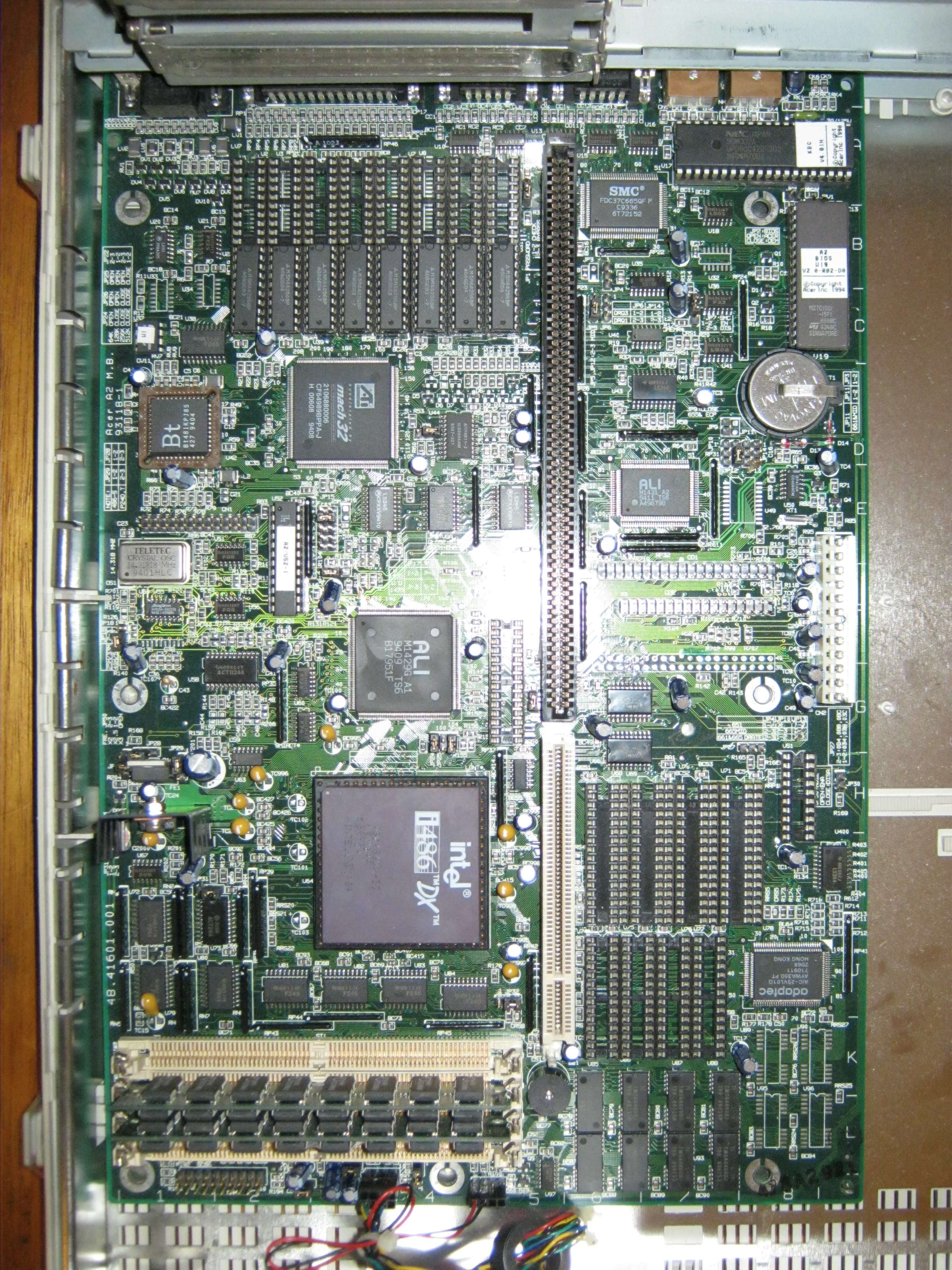

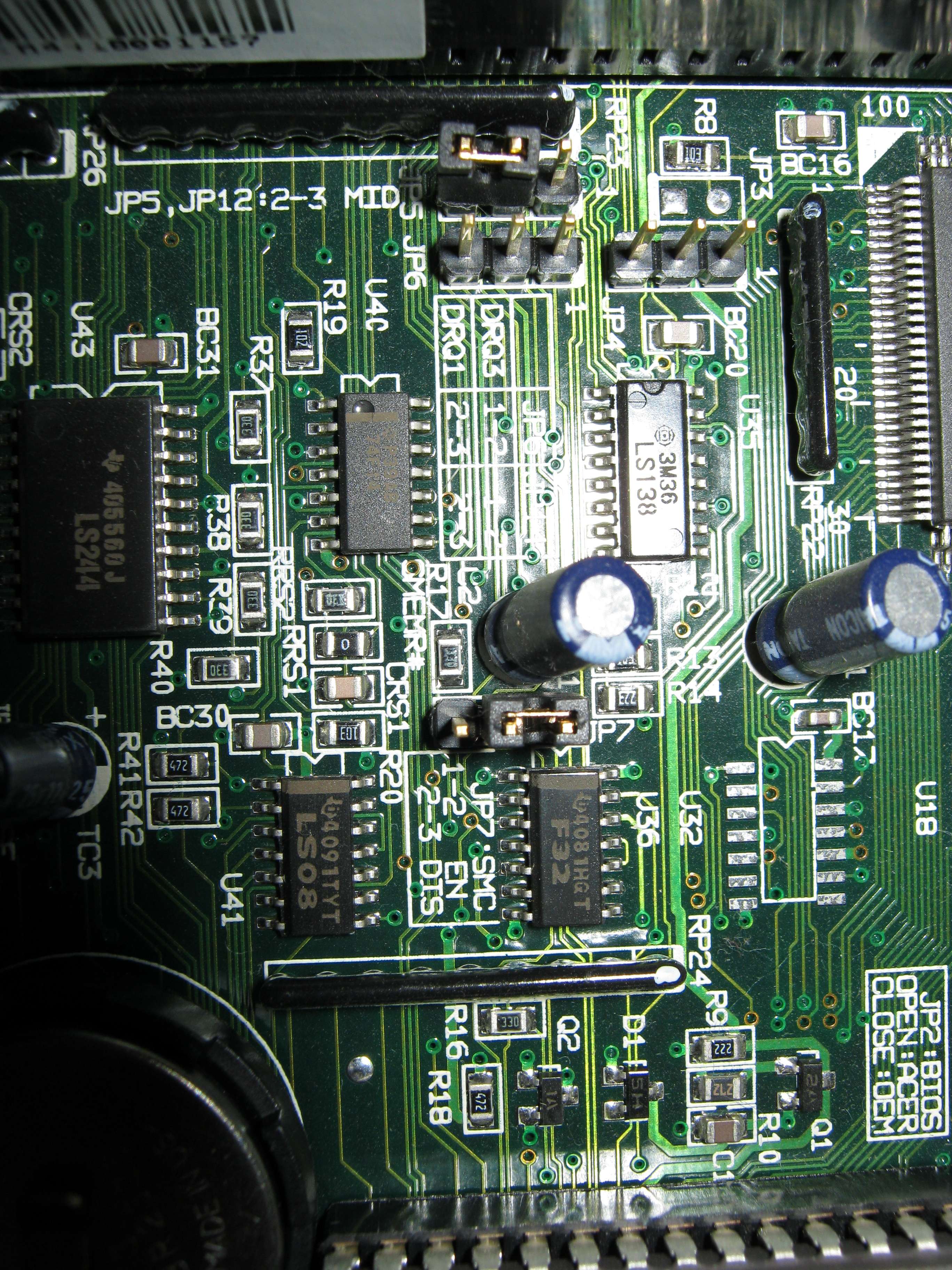

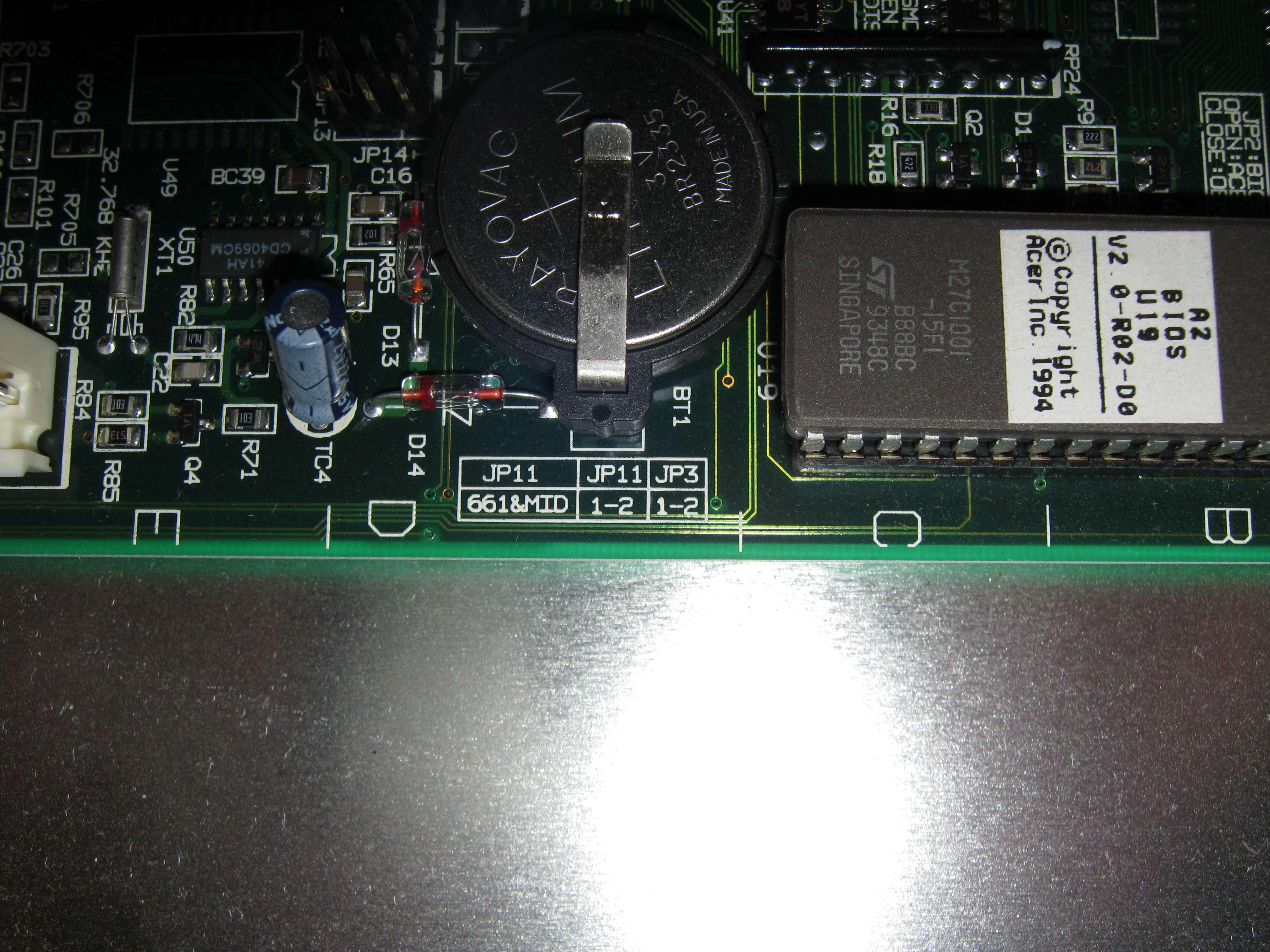
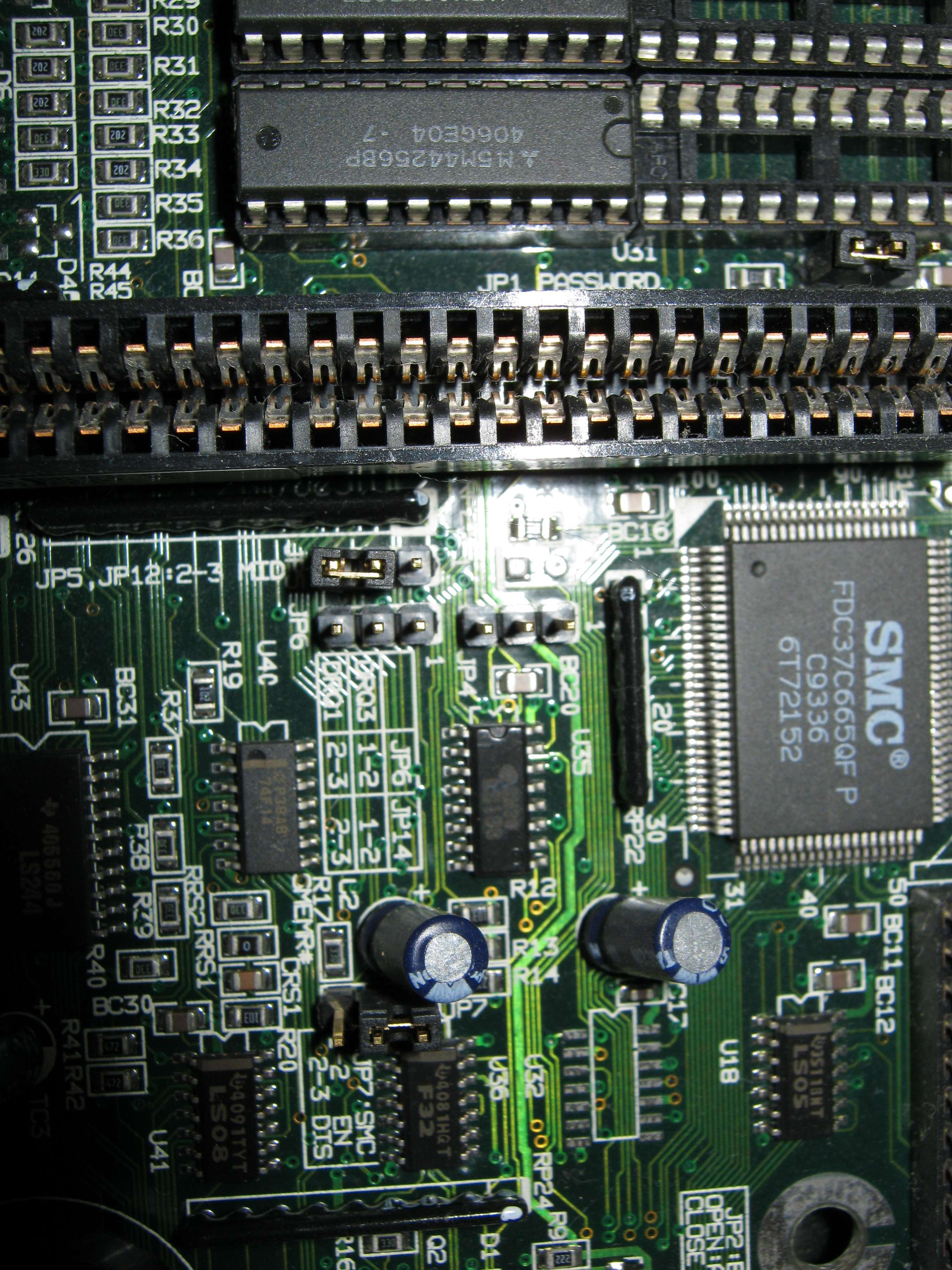
wow this board has a heap of obscure jumpers... my DEC board was actually pretty straightforward in comparison 🤣
- SMC: Enable / Disable
- JP11: 661 & MID
- J5, J12: MID
These seem to relate to that SMC super I/O chip, as do the 651/665 jumpers you posted about earlier.
That chip on the board seems to be the 665. I wonder if this system came with different options for the SMC io controller and these jumpers were set at the factory for whichever one was installed?
- J6,J14: DRQ3 or DRQ1 (but there are no jumpers set at all)
DRQ is another term for DMA channel, so I'm guessing this lets you change the DMA channel used by something... DMA3 was used for older hard disk controllers but in a 486 I'd have thought you would have PIO mode available which don't require a DMA channel (as far as I know, anyway). Perhaps it lets you set the DMA chennel for older, non-PIO drives. ECP parallel ports used DMA3 but I didn't think ECP came around until after the 486 era.
THe other two jumpers seem pretty self explanatory
Okido the BIOS jumper doesn't do much 🤣
The Acer logo is gone, but most options are still greyed out (e.g. speed is set to high and Cache is on).
Will see if the SMC jumper has any effect.
I think next step is to get some cache chips.
Any tips where to look? I don't need to max it out, just have some cache and I'm happy.
Jumpers go:
64k
128k
256k
512k
And another curious jumper:
W (with?) 1435
W/O (without?) 1435
ahh that BIOS jumper just sounds like it disables the ACER logo, for companies that rebadged the PC as their own.
No idea what the 1435 is referring to....
As for cache, I *think* these will work but you should get someone else to confirm:
http://cgi.ebay.com.au/UMC-UM61L256K-15-SRAM- … =item359c5b4bf4
you should just need 256Kx8 SRAM chips (8 for 256KB L2) or 512Kx8 SRAM chips (8 for 512KB L2).
I don't know if the acer would need anything special in this regard- probably not.
I think that smaller socket, to the right a bit in this photo, is for a TAG RAM, I'm not sure exactly what chip you need for that though. Most boards I've dealt with had the TAG RAM socket the same size as the regular SRAM chips and you could just use the same sort of SRAM chip as the others for the TAG RAM.
Those 8 small chips soldered to the board under the L2 sockets, are they onboard RAM? My DEC had that, if you pull the SIMMs out it still had 4MB of RAM built in.
wrote:http://img215.imageshack.us/img215/2540/img0126rp.jpg […]
This motherboard has a nasty bug... It seems to be shorting the circuit where it should be opened... Just have a look for yourself near JP14...
wrote:wrote:http://img215.imageshack.us/img215/2540/img0126rp.jpg […]
This motherboard as a nasty bug... It seems to be shorting the circuit where it should be opened... Just have a look for yourself near JP14...
Lol...awww cute!!!
wrote:Those 8 small chips soldered to the board under the L2 sockets, are they onboard RAM? My DEC had that, if you pull the SIMMs out it still had 4MB of RAM built in.
Thanks for the Cache related tips!
It's possible the machine has onboard Ram. At least the badge at the bottom (there is a pic higher up) does mention 4 MB.
Hehe might just remove the SIMMs. 4MB is plenty...
Updates:
1. SMC Jumper disables serial and parallel, which is awesome! It also seems to disable the Floppy controller though. At least the POST complaints, but continues on to boot. This is regardless of Floppy being enabled or disabled in BIOS 😁
2. Pulled out the SIMM's and yes it has 4MB onboard!
3. Found a jumper which disables the onboard Ram
4. Found a jumper which has the same effect as disabling L1 cache through software. However toggling the jumper while the system is running, crashes the machine. BIOS and POST still show Cache enabled...
5. Shorted all the pins at the front left (hoping one of them is a turbo button), but no luck
6. Found a marking: ACER A2 M.B.
Bump / New question!
1. In the attached image there is a header. It's near the CPU, but the GPU is also nearby. It's labelled CN1 (Connector 1) and I was wondering if this might be a jumper row, or maybe a VESA connector (though I believe the are shorter).
2. What is the purpose of this chip:
BT481KPJ85 Triple 8-Bit Digital-to-Analog Converter - 85MHz, 256x24 Clr Pal RAM Brooktree […]
BT481KPJ85
Triple 8-Bit Digital-to-Analog Converter - 85MHz, 256x24 Clr Pal RAM
BrooktreeSettling Time (S)=13n
Max Relative Accuracy (LSB)=1
Volt or Cur. Mode=Current
Input Arithmetic Code=A
V(IL) Max.(V)Lo Level In.Volt.=0.8
V(IH) Min.(V)Hi Level In.Volt.=2.0
Logic Level Family=TTL
Vsup(+) Nom.(V) Pos.Sup.Volt.=5.0
Package=QCC-J
Pins=44
Military=N
Technology=CMOS

seems like a VESA feature connector to me- 26 pins?
The Brooktree is probably a RAMDAC for your VGA 😀 They were often socketed on older video cards so you could replace them if they failed (and I assume you could upgrade them for higher resolutions/refresh rates in addition to extra video RAM).
Also this is nitpicking but its technically not a GPU 😀 The term GPU was just marketing speak coined by nvidia in the days of the original geforce because of its programmable nature. Even today I just call them video cards because GPU is a made up term 😜
Hehe no worries 🤣
Regarding the CPU voltage. Isn't it odd that a board with VLB and PCI doesn't have an option for 3V?
There are a set of jumpers around the voltage regulator. I'm thinking it should be possible to remove the CPU and measure the voltage at whatever pin...
I mean it does support the Pentium overdrive, so surely it would support the DX4? It does have a multi jumper (2x, 2.5 and 3x). But compared to other 486 boards, it does lack a lot of jumpers. E.g. most 486's have an armada of jumpers close to the CPU socket which sets the CPU type and things like that.
Also I have been removing jumpers here and there and everything still works. Quite odd to see all these jumpers with no description. Total mystery...