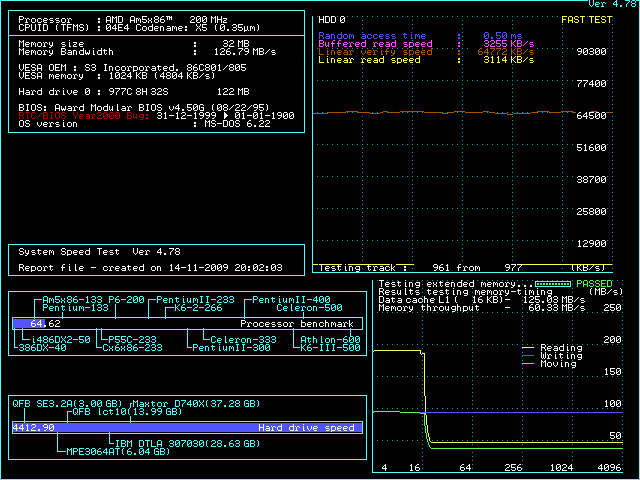Reply 20 of 79, by retro games 100
- Rank
- l33t
Oh dear, this could be a problem. I ran the Award utility called Flash465, which has an era appropriate release date of 06/28/1995, and when I run this util, it displays an error message which says "System BIOS does not have Flash support". I am curious that there is a lack of flash BIOS jumpers on the mobo. Does that mean that I am stuck with the initial BIOS release for this board, which may possibly not fully recognise and support the P75 CPU?
Ugh, if that's true then this is bad. I suppose I could somehow get a new BIOS chip, that's got the updated BIOS on it. But how can I do that? I guess I could get an Award BIOS chip from somewhere, and then hot flash it with the latest BIOS file. Would that be a good idea? Thanks a lot for any advice on this, because this is important. I really want to get this P75 running to the max on this board, to see if it can come close to a P75 @ 200 MHz on a PCI 486 mobo.