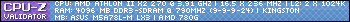Well I cleared up the sound skipping when the AGP card stutters by installing the Wifi card, however internet access [just simply dhcp connecting to it, or simply having internet access period] regardless if the game supports online or not is absolutely messing with the AGP throughput for some reason. I disable internet, BAM full speed AGP access in my games; no stuttering, no missed frames, none of that, but if I reenable internet access its stutter city for my games.
Online games such as Q3, etc are a total no go because of the stuttering; net access causing 1-3 second or longer pauses in the on screen action and I have no idea why.
This is bugging me to no end, and I am hoping to find a resolution for it soon, i've never had issues like this with an AGP card before, ever. Is it an issue with Windows 98SE or something that i've forgotten about, or is there just something weird going on with my system?
DOS Gaming System: MS-DOS, AMD K6-III+ 400/ATZ@600Mhz, ASUS P5A v1.04 Motherboard, 32 MB RAM, 17" CRT monitor, Diamond Stealth 64 3000 4mb PCI, SB16 [CT1770], Roland MT-32 & Roland SC-55, 40GB Hard Drive, 3.5" Floppy Drive.