Reply 20 of 54, by RacoonRider
- Rank
- Oldbie
Can you tell us the BIOS string?
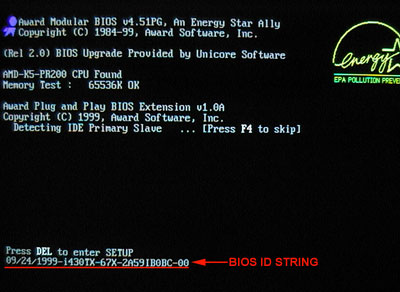
Can you tell us the BIOS string?
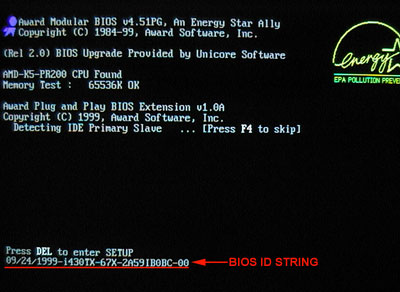
wrote:Can you tell us the BIOS string? http://www.idhw.com/visual/guide/mobo/mobo_award_v451pg.jpg […]
Can you tell us the BIOS string?
(C) American Megatrends Inc.,
40-POA1-001926-00101111-101094-CS8006-H
Your board seems to be manufactured by Kou Sheng Computer Co., Ltd. in Taiwan. Unfortunately, I can't say more, perhaps someone else can 😀
Cyrix 5x86-120 is rated to run at either 3x40, 2x50 or 3x33. I suppose you could run it slower than that if you wanted too. I've ran mine as slow as 33MHz using software. to drop the multiplier into 1x mode. 60MHz bus was never used by any 486 CPU, but some people have had luck running their cx5x86-120s at 2x60.
Am5x86 officially supported speeds of 3x33, 3x40 and 4x33. Though, rumour has it AMD originally intended to market some 150MHz (3x50) and 160MHz (4x40) parts, so generally overclocking to those speeds doesn't put much stress on the CPU...though it's said the ADZ varients are more tolerant than the ADWs. A few people were able to run at 180MHz (3x60) but usually you need to disabled the L1 cache to get it working stably.
"Will the highways on the internets become more few?" -Gee Dubya
V'Ger XT|Upgraded AT|Ultimate 386|Super VL/EISA 486|SMP VL/EISA Pentium
Ok I'm going to have another crack now...
Were there ever any 486 boards that just didn't have a multiplier?
Or wouldn't it normally be silk screened on the board?
For some reason I am unable to change any cache speeds within the bios also........There's no settings for it - the bios is very simple.
These are the two CPU's I want to get working....Preferably the AMD maybe. Does the Cyrix have compatibility issues generally with old style dos gaming?


I always chuckle a little bit when I see these "fast" 486 CPUs 😀
In my Acer I put in the slowest chip I could find (486DX25) and I'm happy. It doesn't have any onboard cache and it't not an issue. Slow is GOOD 😀
For games requiring more performance I have my Pentium machine (Super Socket 7).
What is the "goal" of this machine? Are there specific games you want to run? Does it struggle running something now that will run with Cache (I kinda doubt that).
I've never used a 486 above 100 mhz so I don't know yet 😀
I guess its something I'd like to achieve - to push a 486 to its maximum potential and observe.....when I turn the cache off Its very slow - annoyingly so.
Crusader No Regret and No remorse are both very close to being perfect in my opinion with my Intel DX4-100 Overdrive. I'm very interested to see what it would be like with either of those chips and the extra megahertz.
Also I'm sure DOOM is great at 66mhz on a DX2 but I love it on a DX4-100.
I guess the other side of the coin is that its a system I could never afford back in 1993 but always dreamed of having...
You have an AMI BIOS. There are tools you can use from the DOS prompt that will let you alter the cache timings.
Also, some older boards (usually 5V only boards) have no jumper for the multiplier. Usually when you get a separate VRM it will add a jumper to change the multiplier. If for some strange reason you have a situation where a jumper is not available, it is possible to force it to 2X or 3X with a little soldering of the CPU pins under the motherboard.
"Will the highways on the internets become more few?" -Gee Dubya
V'Ger XT|Upgraded AT|Ultimate 386|Super VL/EISA 486|SMP VL/EISA Pentium
Where did you get that cyrix chip from? That must be extremely rare.
It was not easy to find.
The chip came from a small shop called "reverse" in DenDen town, Osaka, Japan. The guy is a huge retro computer fan but speaks no english.
$5 for the cyrix-120gp
picked up bulk Fast Page and EDO ram sims at $1 a packet like in the picture.
I wanted to buy a lot more but was limited to what I could carry 😀

Yeah, I was wondering about the CPU too. I knew it came from Japan, because it has an "IODATA" model number. It appears that your 5x86 is extra special, because it seems to have support for a 4X multiplier. 5x86-120 normally only has 2X/3X multipliers. If I am correct, you will be unable to run it in 2x60 mode as it has no 2X multiplier.
"Will the highways on the internets become more few?" -Gee Dubya
V'Ger XT|Upgraded AT|Ultimate 386|Super VL/EISA 486|SMP VL/EISA Pentium
Yeah I was thinking the same thing.
Its a pretty cool little shop. I scouted retro supplies in the other countries I visited recently but they were all pretty minimal.
Its a shame all that retro goodness being scraped. Brings a tear to my eye!
5 years ago I could get virtually anything. Now its difficult.
about the AMD....it appears I have the chip recognized in the motherboard but when I install the CPU It seems to disable my cache by default......Is it because my cache is not quick enough?
Terrible speed with the cache disabled...
Should I be setting the jumpers to WT or WB?
Also there is a number of jumpers I can set for AMD, INTEL or Cyrix but the AMD jumpers are actually missing from the board.....
and with regards to voltage. JP44 sets the voltage to 3.3V or 3.45 or 4V. However there is 3V, 5V silk screened next to another Jumper.....Im a little confused.
Notice in the pic the table adivisng Intel, Cyrix and AMD for JP12, JP13, JP15, JP19, JP20, JP23 advise AMD 4-5 and then check the jumpers....theres only Pin 1, 2 and 3.
The large 3 and 5V below the small yellow capacitor is the voltage thing I was talking about.
Also it seems when I mess with JP33. Speed Sys and chckcpu recognize the AMD 133 chip but cache turns off.
So I got the AMD chip up to 150 mhz with no issues however only with a multiplier of 3x so it was only ever recognized as a AMD 486DX4 Enhanced or AM5x86 P75 at multiplier of 3"
Whenever I set the multiplier to 4 and the am486 P75 was Identified from the get go the cache would somehow get disabled........Does anyone know why that is so?
speedsys score was 52.76
pcpbench vga 320x200 8bpp was 14.6 and 640x400 8bpp was 6.4
Crusader No Remorse and No regret ran a tad too fast and the ET4000 chipset was getting a little hot for my liking but the CPU was super cool.
Voltage 3.45
Despite the bus being at 50mhz with 2 VLB cards it was very stable however Im back using the Intel Overdrive 100mhz until I can sort out that multiplier x4 with cache on.




Did you try 40x4 on the am5x86 for 160mhz? I found my system to be more stable that way than 50x3 (maybe your cache would work, but I don't have cache modules to try that out 😀 ).
Yes as soon as I get the multiplier on 4 on a 33mhz or 40mhz bus the cache is disabled.
Your motherboard BIOS is not compatible with the am5x86. This is a very common problem I mentioned in another post before. am5x86 has a backward compatibility "feature". When you set it for 3X multiplier, the chip IDs itself as a 486. This is for older motherboards that choke on the 5x86 CPUID. You're lucky that your motherboard even boots at all.
If you can't upgrade your BIOS, there's really not much you can do about it (unless you are somehow able to hack the one already installed).
"Will the highways on the internets become more few?" -Gee Dubya
V'Ger XT|Upgraded AT|Ultimate 386|Super VL/EISA 486|SMP VL/EISA Pentium
wrote:It appears that your 5x86 is extra special, because it seems to have support for a 4X multiplier. 5x86-120 normally only has 2X/3X multipliers. If I am correct, you will be unable to run it in 2x60 mode as it has no 2X multiplier.
2X can be set in software on the 4X models. But what makes you think it is 4X-enabled? I thought the Cyrix 5x86-120/4x chips had "4x" printed on the ceramic top?
rgart, are you able to determine what multiplier your 120 is capable of? If not, perhaps when you find a more suitable motherboard...
Plan your life wisely, you'll be dead before you know it.
I have an ECS UM8810 Rev 2.1 that supports 3.6volt that I believe is more suitable. Just needing to find another AT Case/PSU and Ill test it.
The 3.3 V setting might even work at 100 MHz for testing purposes. You can set the FSB to 25 MHz and the multiplier to 2X. Use chkcpu to determine if the CPU's internal speed is at 50 MHz or 100 MHz. If it is at 25 x 4 (100 MHz), you have a pretty rare Cyrix chip.
The Cyrix 5x86 4X chips were intended for 133 MHz operation, but it is thought that those chips which did not qualify at 133 MHz were either passed at 100 MHz or 120 MHz. So if you have a 4X chip, there is pretty much no hope of it running stable at 133 MHz if the surface is not stamped "5x86-133GP".
I would be surprised if your chip is actually a 4X-capable chip. Could you read off the numbers/letters on the bottom of the chip?
Plan your life wisely, you'll be dead before you know it.