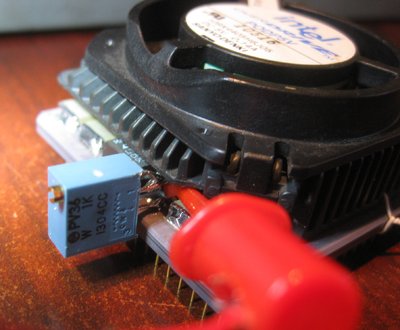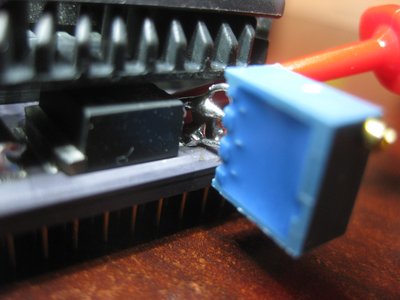Reply 20 of 89, by stuvize
- Rank
- Member
Is it JB weld I noticed it was metallic whatever it was solvents even acid did nothing to it I used a hard rubber buffing wheel for the Dremel it also went through extra solder and made it nice and smooth, the ceramic that the CPU is made out of is very hard the buffing wheel doesn't do anything to it other than polish it. It's interesting that you measured those high voltages 4.90 V is probably more than CPU needs to run stable at 100mhz also you mentioned in another thread that you were able to chill a unmodified POD and get a successful Quake demo at 100mhz heat seems to be destabilizing the POD a different VRM to give 3.60-4.00 V may be the way to go, I have read of people putting different VRM on the mobo to OC AM5x86 and other 3.3 V CPUs, I like the external VRM idea too. In theory the POD should take 5 V but these are more or less the reject socket 4 cores