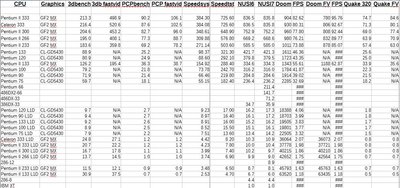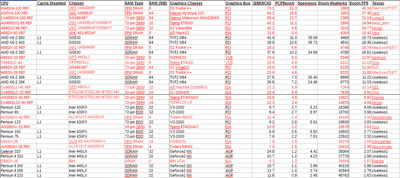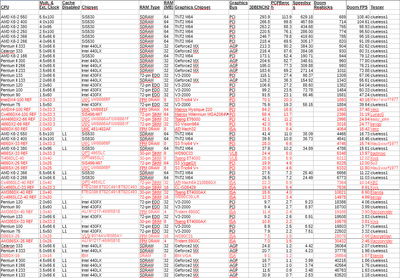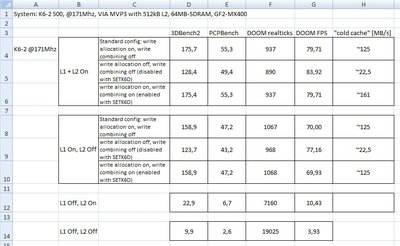Very nice summary! It looks like the results are mainly sorted to PCPbench or DOOM realticks.
clueless1 wrote:Only the Deschutes and Mendocino support L2 disabling out of my cpus on the chart. I do not have a full range of results, but I have done enough tests to know that disabling L2 by itself does almost nothing to reduce performance. And since we know that just disabling L1 already makes them too slow (unless you are targeting slow 286-class performance), I didn't bother with L1+L2 disabling (those Doom benchmarks would take forever). But using the "Cache Disabled" column is where the participant would be free to test any of those combinations and report such results. So in the case of a K6 III+, there might be a row of results each for "L1", "L2", and "L1+L2".
You forgot your K6-2 system. Even with Sis530 board you can control L1 and L2 separately, or not?
Your're right that disable L2 cache only, will not change the situation dramatically. But there is something you maybe have to add in the chart if you don't want confuse the reader.
Primary, i've compared your values of P100, P133 and K6-2 166 with my values, cause i did already a comparison in the past (For my RetroPC's Projekt: Comparison of Pentium vs. K6-2 vs. PentiumIII @ lowest speed).
P100 and P133:
I can only compare the 3DBench2 & PCPBench result i've created in the past. What i see directly is:
- with full caches, your 3DBench2 are little higher (+4,8% and 6,1%) whereas my PCPbench values are higher.
- with "you write L1D", you'll get values which are less than the values i'll get with "L1+L2 disable".
Main difference is also the hardware in the backround. You've used the intel 430FX with EDO ram and a V3-2000. I have used the same platform like K6-2, the VIA MVP3 with SD-Ram and a ATI RageXL.
For the AMD K6-2, you've tested all the speed with full caches. You have shown the L1 disable results until the 266MHz where you will get the 486 mode. Here are further results (L1+L2 disabled) for CPU's like the K6-2 also relevant cause you can reach 386.
I've compared your values with mine, but since these results are really matching to each other. I know that you cannot compare them to 100% due to different chipset and VGA, but even with my 3% overclocked FSB, the values are reasonable.
Since you have also DOOM values, i've made a re-bench of my K6-2 171Mhz, now with another VGA (Geforce2-MX400 AGP), including DOOM and also a investigation in SETK6.
I have included results with "full caches" and "L1 on, L2 off" and 3 different runs:
- standard setting, write allocation on, write combining off
- write allocation off, write combining off
- write allocation on, write combining on
These setting have only a effect when you have L1 enabled.
At the end, I've got a strange result for DOOM: with write allocation/ write combining Off, i'll get the best results. I don't know why....?!
#1 K6-2/500, #2 Athlon1200, #3 Celeron1000A, #4 A64-3700, #5 P4HT-3200, #6 P4-2800, #7 Am486DX2-66