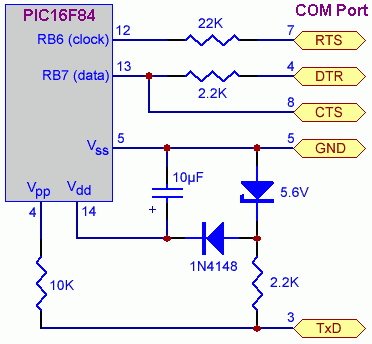Thanks. I'll make power traces a little larger and continue routing traces with better clearance/angles around pin pads. Also, I'm optimizing the resistor values right now, since the initial values were just guestimates to get the initial layout.
The solid state optoisolated relays will use 3.8k ohm range resistors. 3.8V / 0.001A = 3800 ohms.
The 7 segment display inputs will use 145 ohm range resistors. (5V - 2.1V) / 0.02A = 145 ohm.
Then I have to take TLED off of PORTB since that is used for the 7-seg display and tie it to the Turbo High pin (RA2) so it will drive the LED on when the Turbo Switch is pressed.
I already added the resonator to the board and tied it to the PIC16F84A oscillator pins. I'm also exploring the use of a PIC16F690 with built in oscillator. (only 1 pin longer than the PIC16F84A, and about the same price under $2 on Mouser)