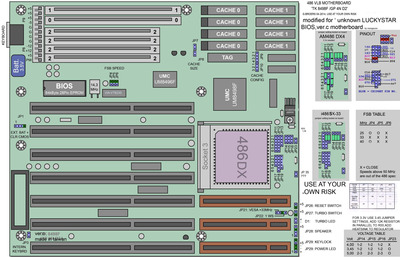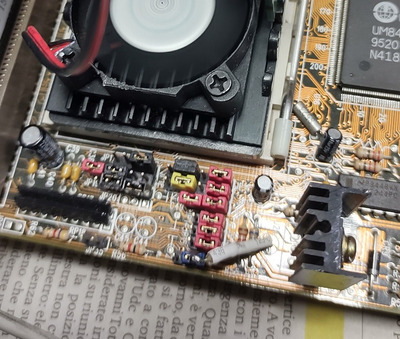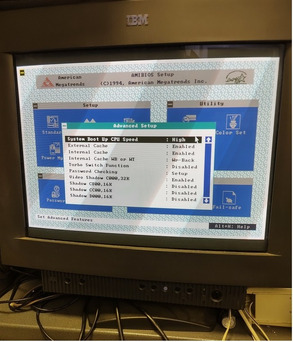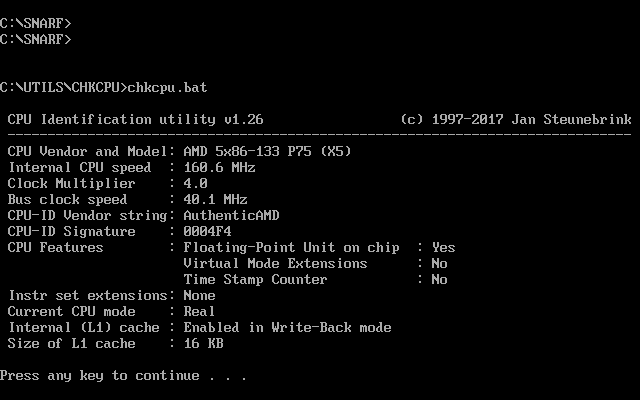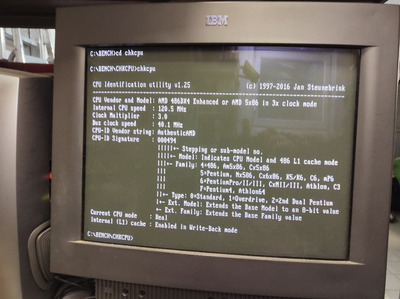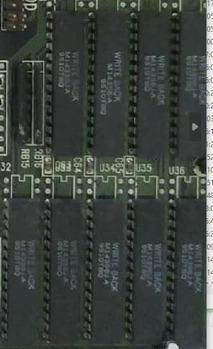Reply 20 of 33, by mongaccio
evasive wrote on 2020-05-24, 10:14:I'll do another once-over for my older downloads. In theory there might be a matching manual or settings sheet in there. Not all is named, some are just named sis486 or ali486, no indication of VLB/PCI whatever. I guess I need to start categorizing them, put them online and see if someone has a matching board for them. Nice little mini-project.
That would be a great project!
In the meantime, i have modified this scheme i've found on the web, and now it resembles my Motherboard: i've shopped out all the wrong stuff, i've added the missing stuff. I've tested all the pinouts shown there, even checked all traces going from the socket and the UMC chip to the pins, to modify the 'pinout' section. The 2 examples are jumper set with working settings, ( i had only 2 cpus to try at the moment) I've also mentioned the 3.3v mod.
Quite crude photoshop. But i'ts better than nothing i guess
Bus pins match, Cache matches 128k and 256k(you need a a 256 tag ram tho), voltage matches, i have 2 working setups for 2 different cpus and they both work
(these jumper settings are still bit ??? tho, i dn't really know if they'll be errors or performance slowdowns in the long run)