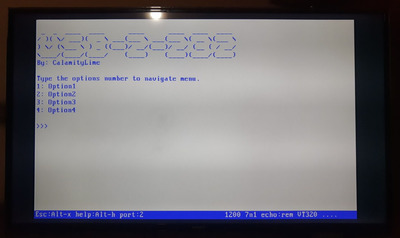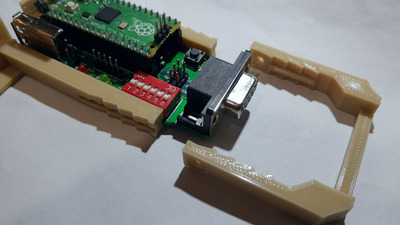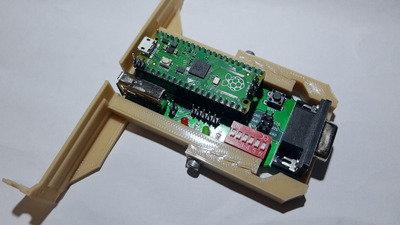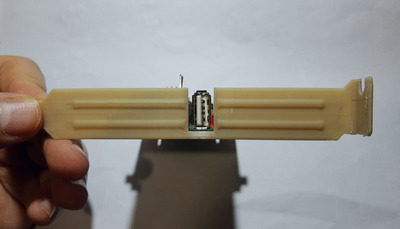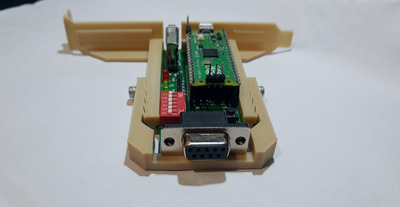Reply 40 of 231, by CalamityLime
- Rank
- Member
I had a quick look into the power consumption of keyboards (unique problems) and I found an article from 2017 talking about the consumption of a model M vs a modern (non RGB membrane ones).
http://swvincent.com/ibm-model-m-power/index.html
So looking at those numbers for the simple membrane's
LEDS off: 3-4 mA@5v (Much less than I would have guessed)
LEDs on: ~35 mA@5v -> ~50 mA@5v
Pico's max power is 100mA (which a simple usb to din keyboard shouldn't come close to)
So for a pico and a simple keyboard with 3 leds, you're looking at a worst case of 150mA which is a touch higher than a model M with leds on.
That should work fine with most PCs.
Some *may* take the load of RGB on top of that but from my understanding of things, you would want an alternative power in and a little switch to switch between different power sources.
Even then someone will come along shouting "You said this would work with an RGB keyboard, the very same keyboard I use to charge my phone and it broke the keyboard port of my 386 mobo!"
Anyway, it's a bit of a side tangent for the moment but glad to hear that there is interest none the less.
-Lime
Be Happy, it's only going to get worse.
- Projects
Limes Strange 3D models
USB-2-232