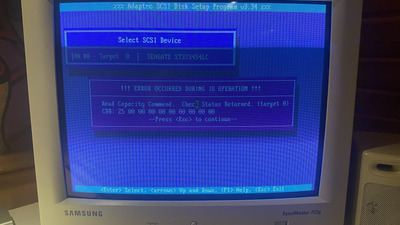First post, by Marco
Hi all,
I try to get my U320 SCA2 LFF SCSI into operation.
Setup:
- AH1542CF
- ST U320 SCA2 LFF SCSI
- 50pin to 80pin Adapter
- Termination cable-end
Issue:
- HDD will be recognized correctly by BIOS and ASP4DOS
- Adaptec Low Level Formater will run for several hours but then quits with Error Code (see attachment). Error code 4: Hardware error. Sense Code 32/0: There are no spare defect locations available.
- Adaptec Media Verify wont start with message: 4 Hardware error. Sense Code 31/00 The media format is corrupted.
- AFDISK wont start. Error code see attachment. I cant really translate that one.
Is my assumption correct that the drive is broken?
Thanks for your help
1) VLSI SCAMP 311 | 386SX25@30 | 16MB | CL-GD5434 | CT2830| SCC-1 | MT32 | Fast-SCSI AHA 1542CF + BlueSCSI v2/15k U320
2) SIS486 | 486DX/2 66(@80) | 32MB | TGUI9440 | SG NX Pro 16 | LAPC-I