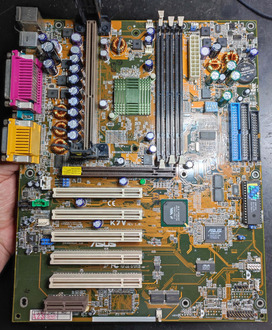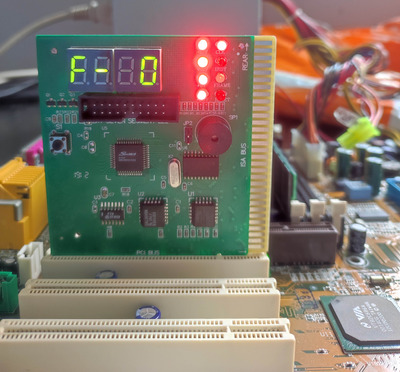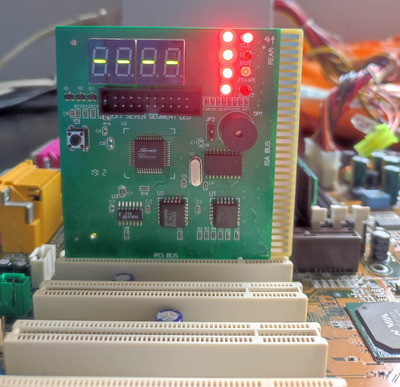First post, by butjer1010
Hi,
i recently bought Asus K7V motherboard, with Athlon 600 CPU. Seller sent me the pictures of working board, but when i tried the board the first time, there was no picture. I connected the speaker to the board just to hear the beep codes if there are any, and i hear "siren like" hi-low-hi-low-hi-low,...... sound. Something like CPU overheat on newer boards. I tried to change everything, and sometimes (every 30 times) i got the bios screen, and after restart, siren again. I pull out BIOS chip, and flash newest one in programmer, and the board was working!!! Just for 3 or 4 restarts 🙁 Now i have siren sound every time. I tried "reset button trick" that i read on some forums, but it worked only once. Did anybody had same problem with this board? Could the caps be the fault, even though they look ok? In fact, the whole motherboard looks like new 😀
Thanks in advance