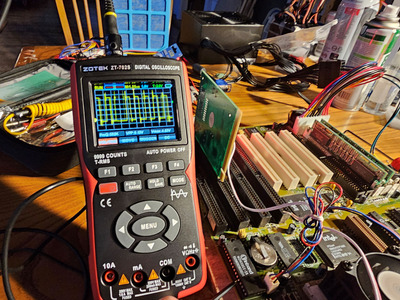First, after staring at a pinout of socket 7, I have no idea where A0-A2 are located. Please let me know if I'm just missing those pins.
I can find A4 and above. I can also find D0 and above, which is what I tested below. The CPU is a standard Intel P133 and the jumper settings are set correctly where VCC2==Vcc3==3.6 volts.
I measured D0 directly at the pin on the bottom of the board. I am using the Post1A bios. I have attached a video that you can see the D0 interesting data (this is 3 seconds after cold boot, but my video editing skills are lacking). At the 3 second mark, the voltage flatlines. I also included a higher res photo of the data line. It looks like we are getting pretty close to 3.35 vmax on D0 which would stand to mean that the voltage regulation is likely not the issue, right?
I was curious as to what the HOLD pin reported on start up. I took another measurement and in the same 3 second time we go from a lower frequency pattern to a higher frequency pattern. I attached that video as well.
Based on those 3.35 volt and the 3.6 volts I'm seeing, I don't think the cpu is running undervoltage. Any other ideas?