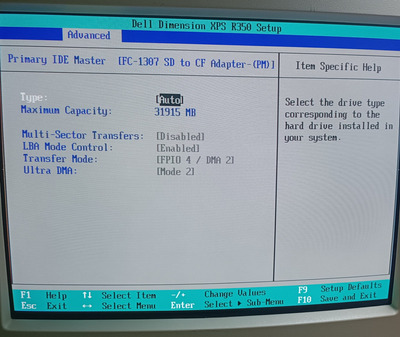First post, by Ribbicipp
Hi,
so I got this wierd issue when trying to restore an old Dell Dimension XPS R350.
I have purchased a SD to IDE adapter (this one: https://www.amazon.se/-/en/Annadue-Adapter-Di … omputers&sr=1-4) in order to easily transfer files from my regular PC to this old one.
I got the adapter working fine, but with one wierd issue.
When booting up the PC, it doesn't recognize the adapter at all and just assumes there is no fixed drive installed in the PC. When I then take out the SD-card from the adapter and reboot the PC with just the adapter connected without the SD-card, it suddenly recognizes the adapter, but since there is no SD-card inserted it of course cannot boot into windows. So from here i have to insert the SD-card into the adapter again and then yet again reboot the PC and now it recognizes the adapter and is able to boot into windows no problem.
Anyone have any answers to why this is happening?
The adapter is connected into the primary IDE slot, while the CD-rom drive is connected to the secondary IDE-slot. There are no switches on the adapter that can change it from master to slave etc.