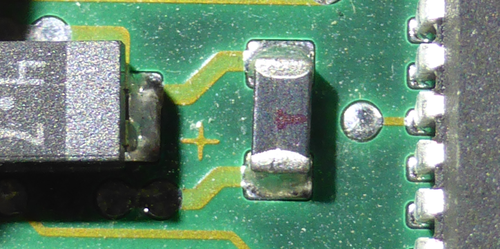No, I meant replacing the burned out element in red circle with a wire, since it was most likely a choke and you won't be able to guess now what particular value it had (probably a few uH). Well I suppose you could try to use thinner wire that would be like a fuse but that is a lottery. Too thick and it won't blow, too thin and it might blow even during normal operation. So I don't think there is much point in doing that. Better to use a known good AT PSU that will trip on short. Some people use 550W+ ATX PSUs and these things can pump out a lot of current on 12V line before shutting down, this is not good for older equipment that can have random shorts on 12V line due to capacitors.
Again, make sure it was a choke, a not another capacitor. For example measure the resistance on 12V input on power connector after you put the wire in. If it looks like short now (below 12 ohms) then obviously it was not a choke after all.