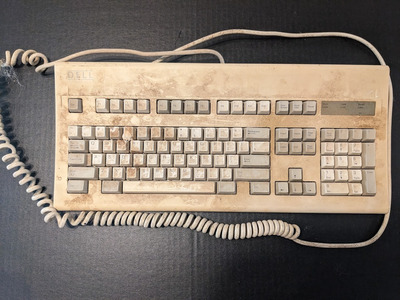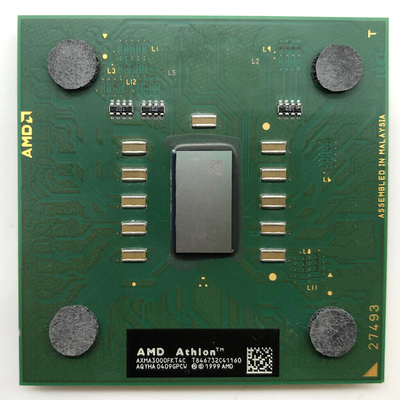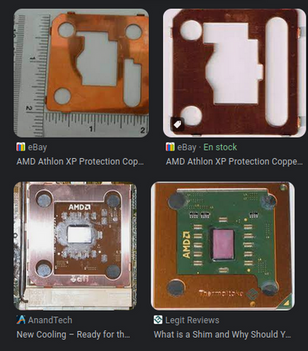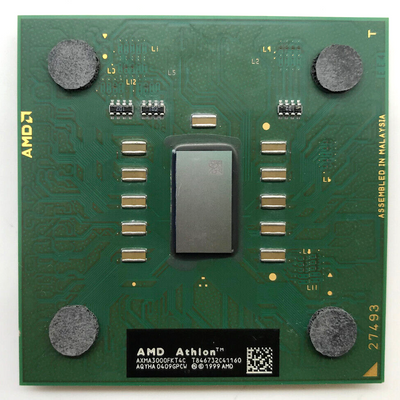BitWrangler wrote on 2023-02-27, 05:29:
Ozzuneoj wrote on 2023-02-27, 03:40:
Hmm... maybe I should get around to replacing some caps on my old K7S5A some time soon. That board has "been through some stuff" ... to say the least.
I have two of those need done too. One is def a battlescarred veteran was running a tbred at 2.2Ghz at one point. The other lost it's USB and I was gonna make a surfing box out of it with a Duron back in the day, then cracked the duron, derpy derp derp.
Sounds like yours have been through some stuff too!
Mine has a great story. Let's see if I can remember it... some of these details may be wrong since it was over 20 years ago... but this tale of woe is pretty close to what happened.
I "needed" to upgrade my less than 2 year old custom built PC from a 750Mhz Athlon Slot A when Morrowind was about to be released, so I got a Socket A Athlon Thunderbird 1.33Ghz (AYHJA I believe?) and an ECS K7S5A. It worked well enough from what I remember. Then one day a year or so later a close relative who was also into this stuff (don't want to point anyone out specifically... 🤣) was doing some work on their PC and there was something involving a screwdriver sheering off the tab on the CPU heatsink and damaging the motherboard... and possibly cracking the die on an Athlon XP 2100+ (then top of the line). There may have even been a mishap with Arctic Silver in there somehow, but I don't want to confuse other events...
In any case, we were diagnosing things and we ended up trying their CPU in my board and my CPU in their board... aaaand... when all was said and done, my system didn't even work. 😮 We were pretty sure that all of the boards and CPUs were now died... hundreds of dollars in damage, and we weren't exactly wealthy. So, we cried a little inside and out, replaced both the boards, and got different CPUs too. Why not upgrade, eh? 🤣
Fast forward a few years and a buddy of mine needed a PC on a budget but I didn't have a lot of parts on hand. I dug out the old K7S5A and to my astonishment the stinking thing worked now! So my buddy got a PC. Then, he had a lightning strike at his house at some point and it blew up the PSU in this PC. It was so bad there was a brown tinge to part of the ATX 20 pin housing on the K7s5A.
I was certain it was finally dead but I took it back and kept it anyway. Years after that I tested it and it WORKED AGAIN. I upgraded it with a 3rd party BIOS that supported 266Mhz Barton Mobile(!) CPUs, threw in a 2Ghz 2400+, 1GB of DDR 266 and then gave it to my mom for a really simple system for looking things up online. It was outdated at that time, but I see now it was actually quite a retro gaming sleeper. It had a gorgeous blue Albatron GF4 Ti 4200 Turbo (still have) and I believe a Turtle Beach Santa Cruz.
Eventually, it had some issues and I saw it had bad caps so I replaced those and it worked fine. Later on she didn't use it anymore and I took it back and saw that a few of the other caps had started to swell, and it has been in storage since.
This thing has 9 lives I think. 😁
Now for some blitting from the back buffer.