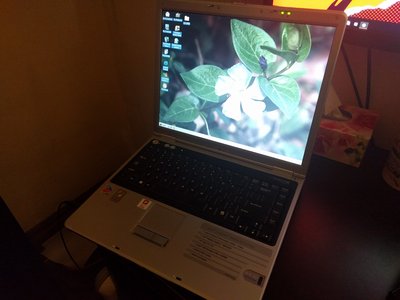I've got the following coming in:
Confirmed Working
ELSA Erazor X (GeForce256 SDR)
Untested, but assumed working. Acquired for free
Dell GeForce 256, unknown RAM type. Likely SDR
STB Systems Voodoo2 12MB (My first 3dfx card!)
Untested from bulk lot, appears undamaged
BFG Technologies GeForce 7800GS OC AGP
Dell Quadro FX 5500 PCIe (GF7800 based)
NVIDIA Quadro FX 570 (GF8600 based)
XFX GeForce 8800GTS XXX Edition (Factory OC)
MSI NX8600GT GeForce 8600GT (Fanless cooler)
EVGA GeForce 8800GTX of unknown configuration
EVGA GeForce 9400GT (why does this exist?)
Unknown brand GTX 285 missing outer shell
ASUS Radeon HD 7470 (silent cooler)
I've got a few more side bets I'm still waiting for the results on. I'll add pictures here whenever they get here and of course I test the red. The 7800GS is rare and a great match for my P4 machine for 2004-2005 games.
As I understand (correct me if wrong) the STB Voodoo2 is quite sought after. I've got 2 GeForce256 cards coming in which is great although sadly it looks like I still need to find a DDR. The GTX 285 is nice to have. It's a top notch DX10 card and I can use the cooler shell of my 260 for it. The XFX 8800GTS is nice. The EVGA 8800GTX is cool but I don't think SLI would be possible with the XFX 8800GTX I already own as it's factory OCd and I don't know the rules on SLI and various clock speeds. The Quadros are nice but I don't know if they can use the GeForce drivers like older ones can (if anyone knows for sure let me know).
So, what's the effective range of games for my new GLIDE capabilities? By which I mean what's the newest games I can run at maximum settings @ the 800x600 max of a single Voodoo2.
Cyb3rst0rms Retro Hardware Warzone: https://discord.gg/jK8uvR4c
I used to own over 160 graphics card, I've since recovered from graphics card addiction