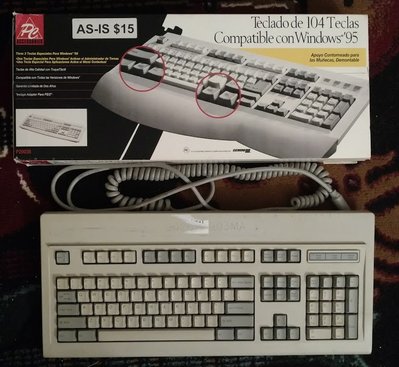Reply 16960 of 52727, by xplus93
- Rank
- Oldbie
wrote:This is also true on the Inspiron 9100 and the 1st gen XPS which even used the same motherboard
wrote:wrote:A fair bet for a wifi card is the Intel one that every other laptop used to have from around 2004-2008. I can't remember the model number. 4300 sounds right. Most OEM's offered those as factory installed options hence forth they are widely supported.
Yeah, Dell either used an Intel 2100/2200/2915 or a Broadcom 43xx-based card for most Mini-PCI systems. I was specifically thinking of Thinkpads, which check the card's sub-vendor PCI-ID against the BIOS list (HP are notorious for this as well). I don't know if Dell does it, but after screwing around with the problem on IBMs, I've just always made sure to use cards with a Dell P/N on them.
They're slightly different. The XPS has gigabit ethernet. One reason I was worried about it working or not because finding the right replacement mobo would be difficult.
From what I remember and what i've seen, the intel cards weren't used on p4 class machines. They were usually paired with the pentium m notebooks as part of the centrino branding. Dell offered a broadcom card for the i9100/XPS and that's what i've seen in the p4 laptops i've worked on.
Also, for anybody restoring the OS on one of these you're better off getting drivers from the i9100 section of dells site. The XPS page is way off. You'll have to get the ethernet drivers from the latitude d800 page.
XPS 466V|486-DX2|64MB|#9 GXE 1MB|SB32 PnP
Presario 4814|PMMX-233|128MB|Trio64
XPS R450|PII-450|384MB|TNT2 Pro| TB Montego
XPS B1000r|PIII-1GHz|512MB|GF2 PRO 64MB|SB Live!
XPS Gen2|P4 EE 3.4|2GB|GF 6800 GT OC|Audigy 2