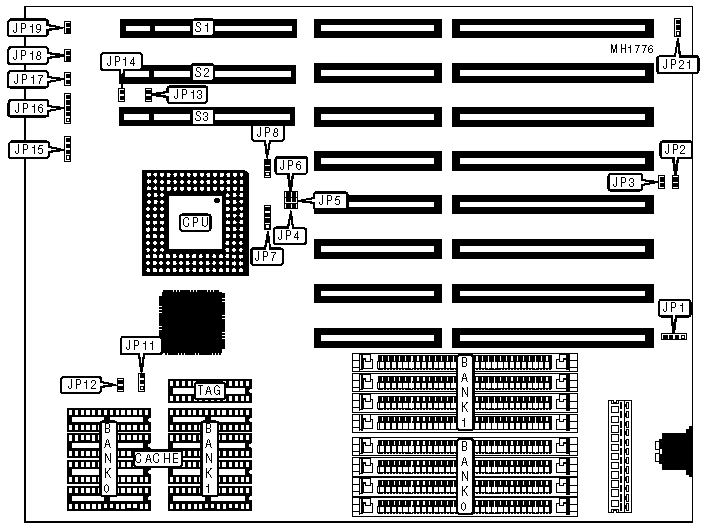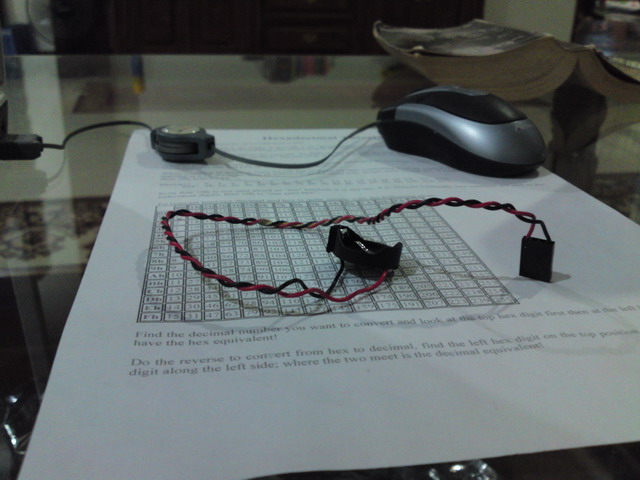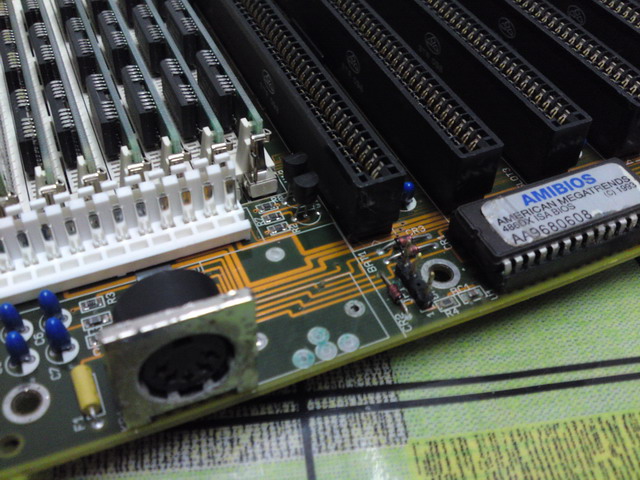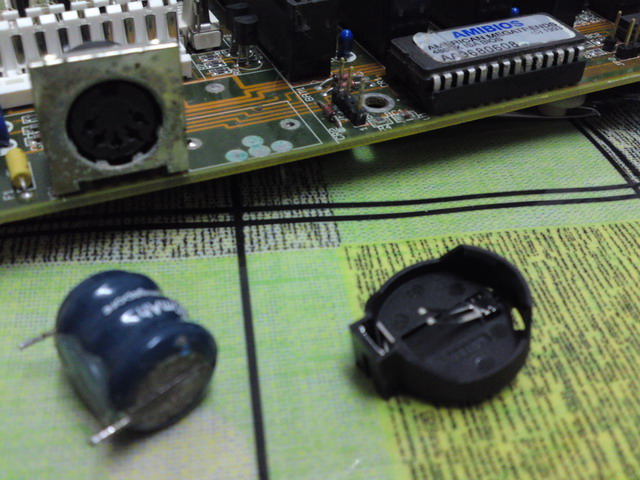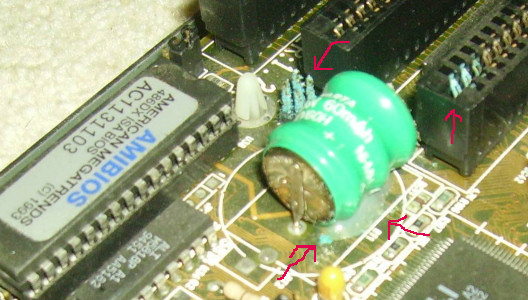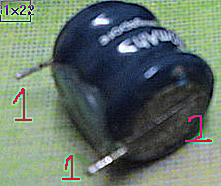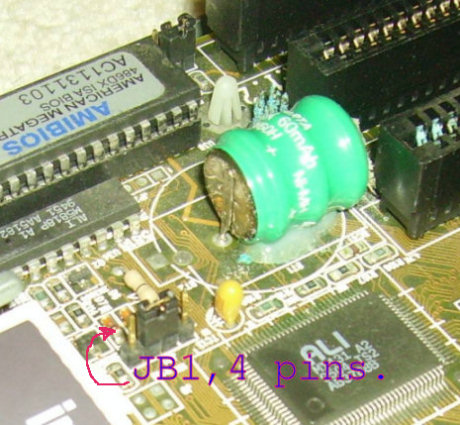First post, by Malik
- Rank
- l33t
Just got a 486 mobo yesterday. Didn't know what was the make or the maker name, because it was clearly not stated by the seller. It came with all the ram slots loaded with a "cpu onboard", no idea of the cpu type nor the amount of total ram onboard.
And no. This time it's not from Blackmore IT. 😜
Anyway, I opened up and found a nice (filled with dust) baby AT mobo.
The first thing I did was cleaning it.
I opened up the heatsink and fan combo to clean them. And luckily, I've got the 486DX2 -66 cpu. I haven't tested the board yet and I can't comment on the ram yet.
After spending some time at Total Hardware 99, I came to know this is a GENOA SYSTEMS CORPORATION TURBOEXPRESS 486VL motherboard.
Before I go into setting up this board, I would like to know if anyone has any experience with this board before.
Thanks!