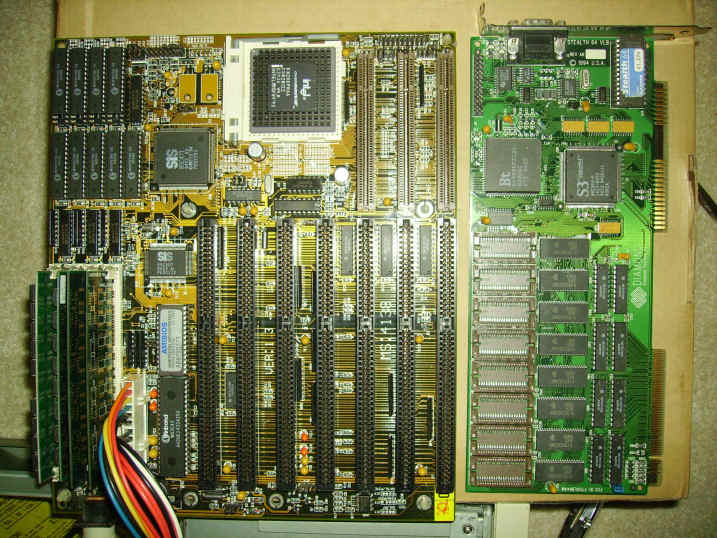First post, by retro games 100
- Rank
- l33t
Up to now, I've never messed about with very old PCs, such as 486s. To make things easier, I've opened up an old 486 Packard Bell, to get easy access to its various working components, such as the PSU, all 3 drives, etc.
Basically, I want to test out my first 486 mobo. The PSU cable on this PB is very short, so what I've done is unscrewed it from the casing, and up-ended it, so it's sitting on its side, 90 degrees. This is so I can push the 2 power cable conector plugs on to the new 486 mobo, which will temporarily sit where the headphone connector plug is, on the floor near to some case screws. (I've used this object as a simple marker.)
There's a warning sticker on the PSU saying "This equipment must be earthed". Is this warning relevant to how I have 'rearranged' this PSU?
Any comments would be very valuable - before I fry myself! 😳 😵