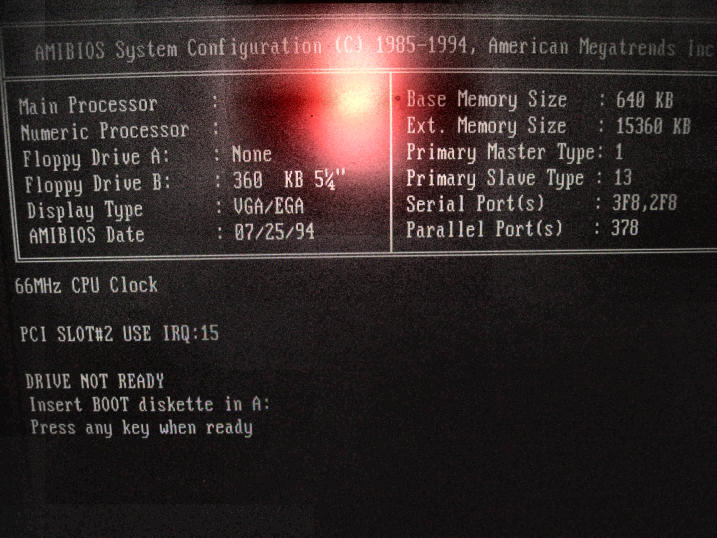First post, by retro games 100
- Rank
- l33t
I press the ON button. I hear a faint click coming from the PSU. That's it. No fun and games for me. 🙁
Also, the green battery has white fur on one side, and 4 jumper pins nearby (south) have blue fur on them. Also, a nearby (north west) ISA slot has also been "infected" with blue discolouration. (Both of these problems are just visible in the photo.)
The mobo is an MS4143, rev 1.2, ALI chipset. I think it's a good mobo. Definitely worth rescuing IMHO.
What should I do first? I'm a thicko, so I'll probably make a mess of replacing that battery. I was thinking of trying a new PSU, but <sarcasm on> as luck would have it, I haven't got any AT ones. Ebay? There still seems to be quite a few AT ones for sale. I just want to get something working first, then worry about that blue stuff a bit later.
Regarding the PSU, it's got a 2nd outlet socket on it, presumably for a monitor. I've got nothing plugged in to that 2nd socket. I'm guessing that's OK, and it wouldn't stop the PSU from starting up.
Thanks a lot people, if you can lend me your retro brains. 😀