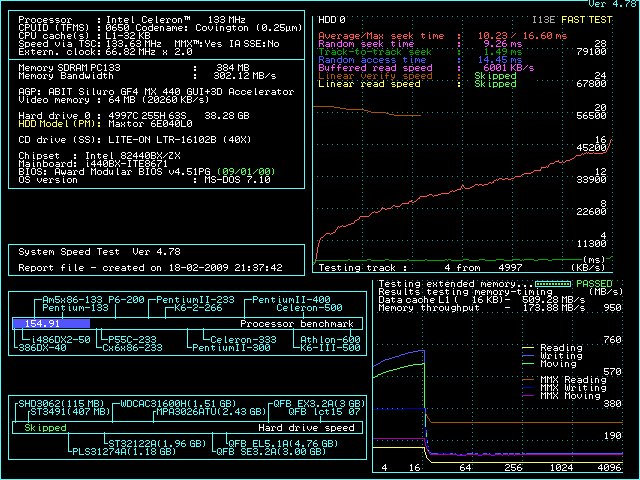That's no P2-400, but rather a Celeron-300.
What do you mean ??
Are you saying that the P2-400's really are Celerons ? 😕
Or is it the text output from Speedsys you are referring to ?
Well, either this must be a fake CPU - as outer markings printed on the plastic edge/cover say PY400512, and SL2S7.
(looks like it was made in week 17 1998)
Ooor.... Speedsys gets confused, due to the underclocking 😁
At least my CPUID is correct ('0651').
And... check the pic posted by 'gerwin' above, his P2-333 must also be a Celeron, obviously... heh....
Still, the lacking effect of disabling L2 in BIOS makes me wonder...
Maybe the test program has some unknown limitations ?
PS:
...just checked again, resetting to default speeds etc in BIOS.
POST now says 512kb cache, which is more like it.
And, Speedsys now correctly labels my chameleon CPU as a PII 400mhz Deschutes - thought test score is only 455.14, which seems to be slightly lower than an 'actual' P2-400(according to the Speedsys itself at least, blue line stops exactly before the 'P' in 'Processor benchmark')
Oh, and it also now shows both L1 and L2 sizes !
And disabling the L2 actually gives BETTER results (score=458.70) ??
And then... just changing the multi to 2x and FSB to 66mhz(with all cache still enabled in BIOS) results in POST showing cache = 'none' (!), maybe that's part of the problem ?
Well, are we confused yet ? 😵
.