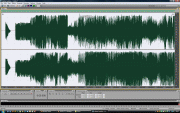Reply 40 of 99, by Amigaz
- Rank
- Oldbie
wrote:No you don't need RAM on the card. Though for using DirectSound in Win9x it is recommended. I just checked FM Playback here and […]
No you don't need RAM on the card. Though for using DirectSound in Win9x it is recommended.
I just checked FM Playback here and it works. Maybe check your Mixer Settings.
With the ~8 kB Crystal Firmware
Daughterboard and FM Synth ist Mixer Synth, whereas Dream has no Slider.
I'am currently checking the original ~6.7 kB firmware.
(Maybe there is also a Crystal Firmware that fixes the EWS64s SB Pro Mute bug?!? needs also to be checked 😀 )
I'll check the mixer settings, thx
Do you have the missing stuff for the updated drivers?
My retro computer stuff: https://lychee.jjserver.net/#16136303902327