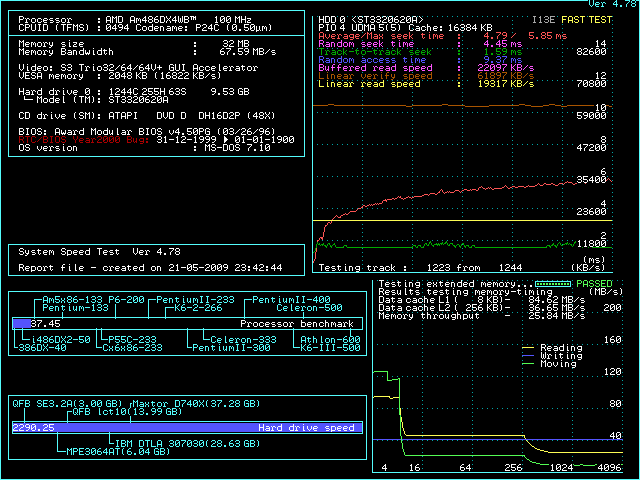First post, by retro games 100
- Rank
- l33t
Testing a MB-8433UUD 486 mobo, with Award BIOS.
During POST, the screen displays the familiar HDD/FDD/serial/parallel etc etc information, but the HDD doesn't boot up. My BIOS POST card shows the number 11 00. Presumably I need to look up the Award BIOS error code of 11. So I do that, and it says -
"Test DMA Page Registers"
Incidentally, I'm just using a basic old HDD plugged in to the mobo's integrated IDE port. Nothing fancy here. No PCI IDE controller cards, or even a FDD (which didn't work either.) Just a graphics card, and the simple old HDD plugged in to the mobo's IDE port, using a 40 pin cable.
Thanks a lot for any clues.