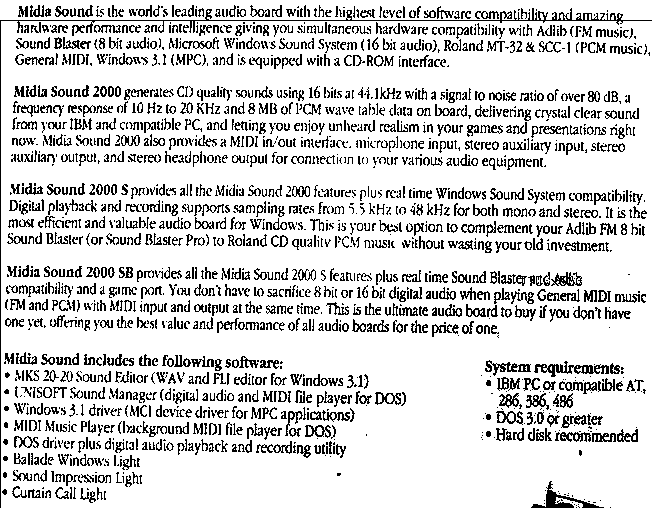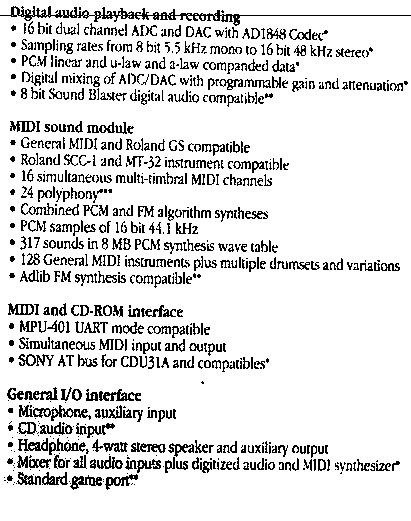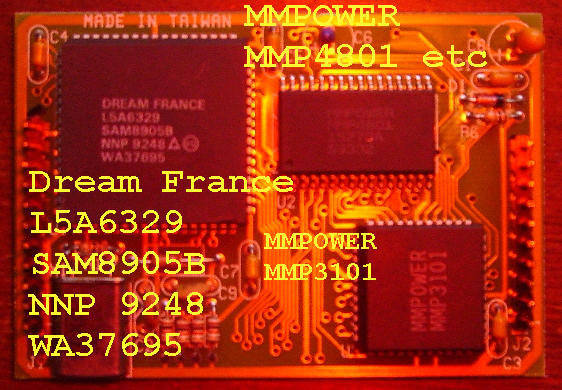gerwin wrote:And the DOS driver from www.pc-schnulli.de , does that one work?
I just DL'd that package. It appears to be identical to the breve.zip package available on driverguide.com
Anyway, I've had some interesting results. Inside DOS, I've managed to get both a wav file to play, and also a midi file to play. But the midi playback sounded a bit strange, and so I decided to run setup.exe inside Descent 2, for some further experiments. I tested the general midi test tune, and the best way to describe the problem is as follows -
You know pop music has multiple tracks. 1 track is for drums, another track is for bass, etc etc. Well, listening to the Descent 2 demo tune, at least 1 of its tracks was not exactly "in sync" with all of the other tracks. It sounded as if one (possibly more) track(s) was "dragging its heals" a little bit, and not keeping up in time with all of the other tracks. Some kind of timing issue, maybe?
I've switched over to a HDD formatted with DOS 6.22, to get away from the potential troublesome windows 98. I'm using a socket 7 board, with a Pentium MMX, 166 speed. Who knows, perhaps I ought to run this thing on something either slower or faster?
Or...perhaps there's some kind of "delay effect" being applied, that I need to switch off in a mixer app.