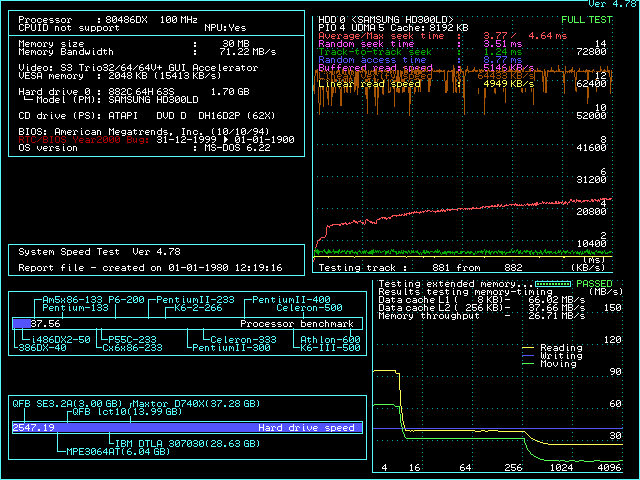First post, by retro games 100
- Rank
- l33t
HDD = very modern Samsung 300GB IDE
Overlay software = freely downloadable Seagate SeaTools for DOS.
Mobo = SYL8884PCI - EIO
Run overlay software. Using software, minimize HDD's capacity. I chose a value under 2GB, just to increase my chances of success.
Attach HDD to mobo's integrated primary IDE port using old 40 pin cable. I also slaved a DVD-ROM reader device off the same cable.
Mobo's BIOS auto detect HDD feature - finds HDD OK, but curiously the capacity seems a bit less than what I saw inside SeaTools. Oh well.
Power on 486 - BIOS sees HDD and boots from it, and also the auto/config files successfully initialize the DVD-ROM drive.
Run game (Dark Forces). All OK. Objective achieved: to use a modern HDD with an old 486 mobo.
So, overlay software to the rescue! Anyone foresee any potential problems?