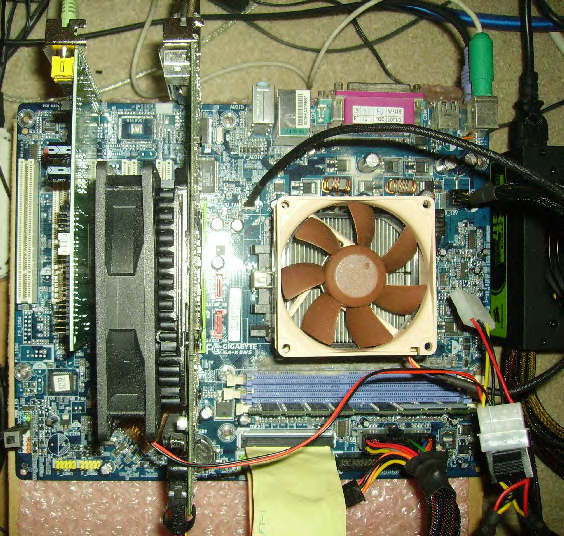Reply 20 of 41, by retro games 100
- Rank
- l33t
I wiped my win98 HDD and started again. This time, no mistakes! 😀 So, on to the HDD goes only the right stuff, and no additional crap. Now, things seem a little better. The "60 86" drivers still make the system report that the graphics card is a TNT. (I'll try the 71.89 drivers once I'm happy everything works OK.) 3DMark2001 gives me a score of about 14500 (sorry, can't remember exactly!) with all its settings set to their maximums: 1280x1024 32 bit, 4 AA, bla...
Regarding the stock heatsink, I would love to replace it with something chunkier, so that it mops up more heat.