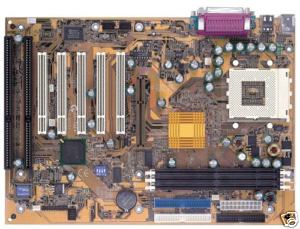OK! 😀 I downloaded PowerStrip version 3.87, and also 3DMark2001 (not the Second Edition version). Time for some benchies! I'm using a Palomino 1500 rated CPU, which gives a real clock speed of 1300, and runs at 100FSB (200 DDR). Its CPU code is AXL1500DLT3B. The gfx card is an ATI Radeon 7500; DirectX 7. RAM is 1 stick of 256mb PC-133.
AGP x2 mode score = 4031
AGP x1 mode score = 4019 - a decrease of (I think) a fifth of 1 percent
I also DL'd 3dMark2000 (version 1.1). Here are its scores -
AGP x2 mode score = 6833
AGP x1 mode score = 6826 - a very tiny decrease
Sandra 2002 Pro scores (with AGP mode set to x2)
dry = 3598
wet = 1794
multi-m (i) = 7151
multi-m (f) = 8416
I then OC'd the system, by setting some dip-switches on the mobo. I increased its speed from the default setting of 100mhz bus speed, to 110mhz bus speed. (I did try the mobo's maximum OC setting of 115mhz, but 3dMark2000 went mad, so I abandoned that setting.) I then reran the 3dMark2000 (version 1.1) speed tests:
AGP x1 mode score = 7070
Sandra 2002 Pro scores (with AGP mode set to x1)
dry = 3922
wet = 1957
multi-m (i) = 7797
multi-m (f) = 9164
So, the difference between AGP x1 and AGP x2 is incredibly small. Why is that?!
Edit: With the mobo's OC setting left on 110mhz, I shut windows 98 down to DOS mode, then ran Quake 1.06 shareware. I put the game in 640x480 mode, then ran timedemo demo1. I get 57.7 fps. Also, I DL'd SiSoft Sandra 2001 standard freeware version, then ran its memory speed test and got these scores -
Int ALU = 455
Float FPU = 487
Using SiSoft's Sandra 2002 Pro version, I ran a similar memory benchmark test, and it gave me the following larger scores. I don't know why these numbers are larger than the 2001 version.
RAM int = 805
RAM float = 796