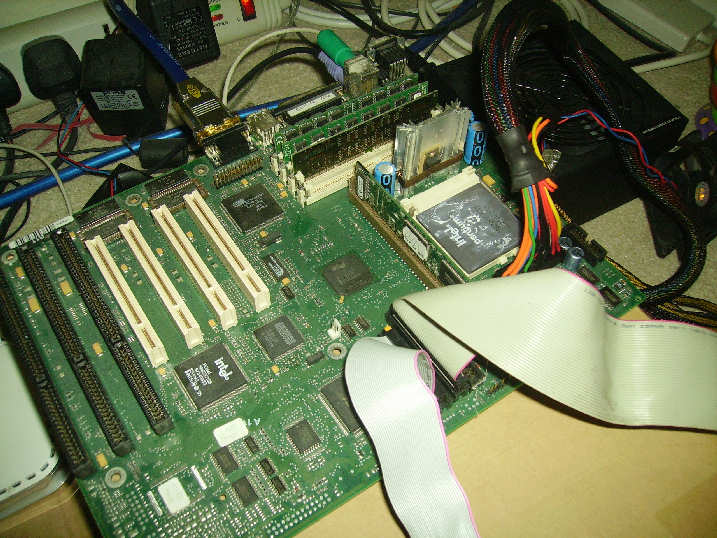First post, by retro games 100
- Rank
- l33t
It's a Siemens Nixdorf board, with this code: S26361-D969 written on the PCB. I found the spec for it here -
http://stason.org/TULARC/pc/motherboards/S/SI … um-SYS-303.html
My £1 bid won. I wonder why there wasn't a stampede for it? 😉 I am guessing it doesn't accept MMX CPUs, so I put in a "classic" Pentium 133 instead. The board came with a stick of cache (512kb) and 3 sticks of EDO ram (64mb in total - perhaps the "odd" stick in slot 3 isn't being used?). It's got onboard Cirrus Logic (5446) VGA, and with the help of 2 extra RAM chips on the mobo, it's 2mb.
I'm not sure what that silver thing is - sandwiched between those 2 blue caps, but it's the tallest metal silver thing I've seen. It's about 40mm high! It's an Intel PCIset 82430HX (Triton II) board.