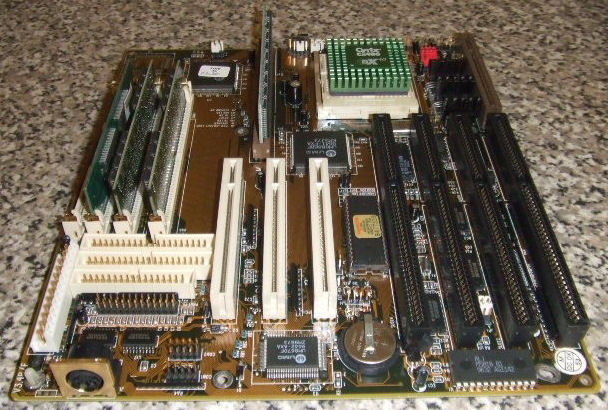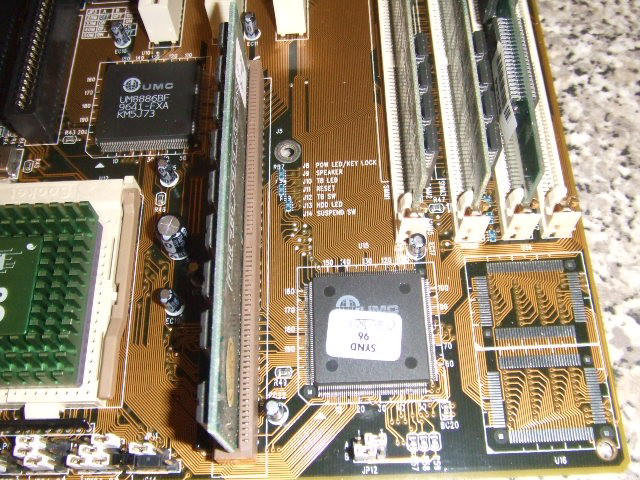First post, by retro games 100
- Rank
- l33t
I just spotted this on ebay, and decided to get it because it looks really interesting. I don't know what it is, exactly. That cache chip to the left of the Cyrix CPU looks interesting. Other stuff that looks interesting:
PCB says V3.4B/F
Socket 3
UMC 8886BF
1 VLB slot
Button battery
Next to VLB slot, there's 2 voltage regulator heatsinks
Printed on the PCB, just next to the socketed AMIBIOS chip, it says 25M, 33M, 40M, 50M.
I haven't got it yet. The last 486 mobo I got from this seller was DOA. I'm keeping my fingers crossed this one will be OK.