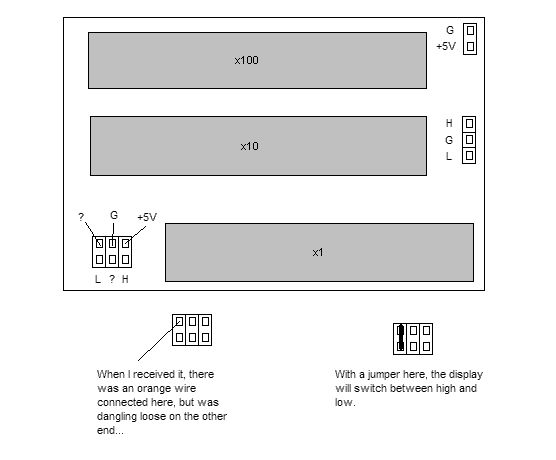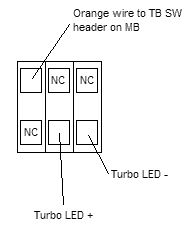First post, by Old Thrashbarg
My 386 came with one of these in the case, but it wasn't hooked to anything. Setting the jumpers to display what I wanted was no problem, that part was wired the same as pretty much every other one.
What I can't figure out, is how to actually hook it up to the motherboard. I have a vague idea of what needs to happen, but as far as where to plug things in to achieve that, I'm a bit lost. This one is set up differently from the ones I've previously encountered, and it doesn't help that most of the pins aren't marked. I have turbo switch and LED headers on the motherboard, two pins each.
So here's what I've got so far. When I got it, there was just the power hooked up to the header in the upper right, and a single orange wire hanging loose from one of the pins at the bottom left (as noted in my diagram). The functions of a couple of the pins are still unknown, one of 'em leads to one of two transistors on the board, and the other one goes somewhere I can't see. The functions are marked just as I traced 'em out. I also found that the display will not switch properly unless a couple of the pins are jumpered... though it might behave differently if that orange wire was hooked to something, I dunno.
Maybe I've just been staring at it for too long, but I can't get my head around it. All I want is to press the button, system changes mode and the display changes. How can I hook it up so that happens?