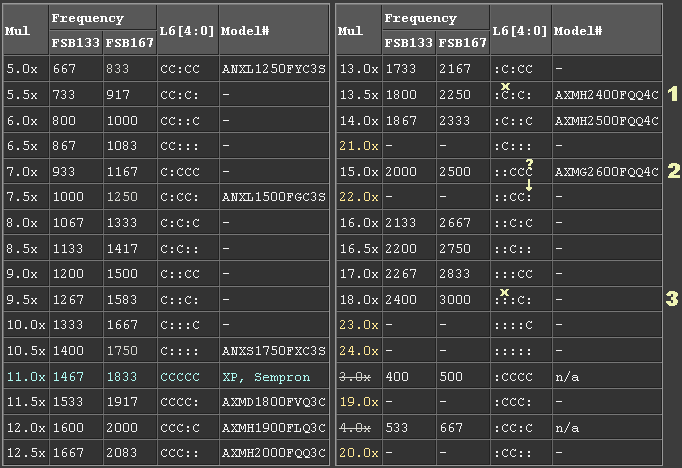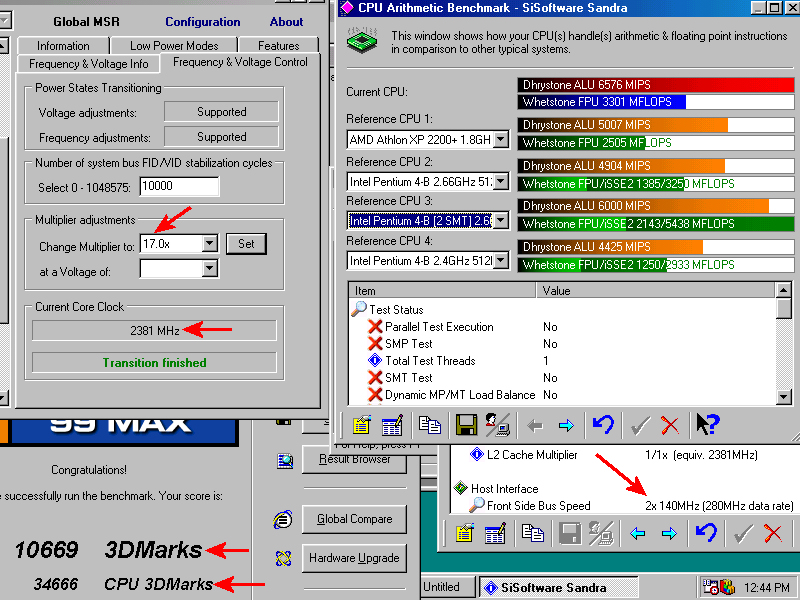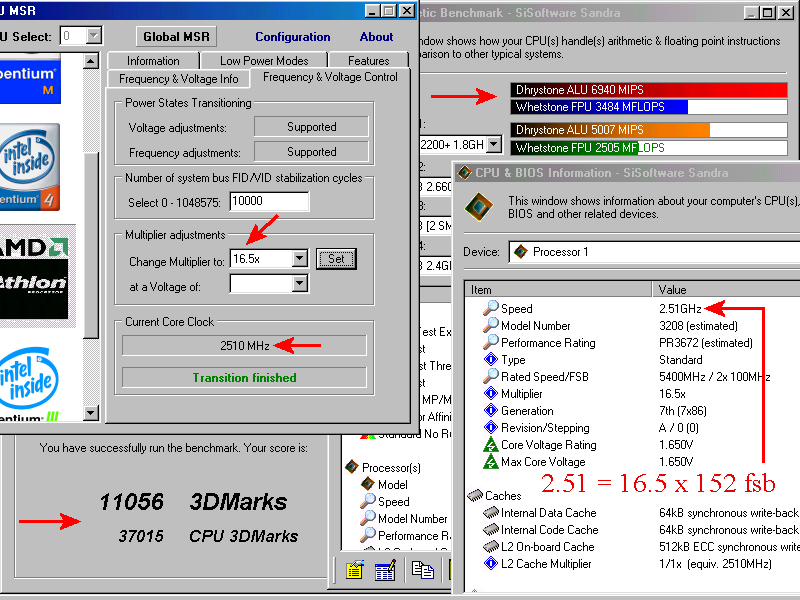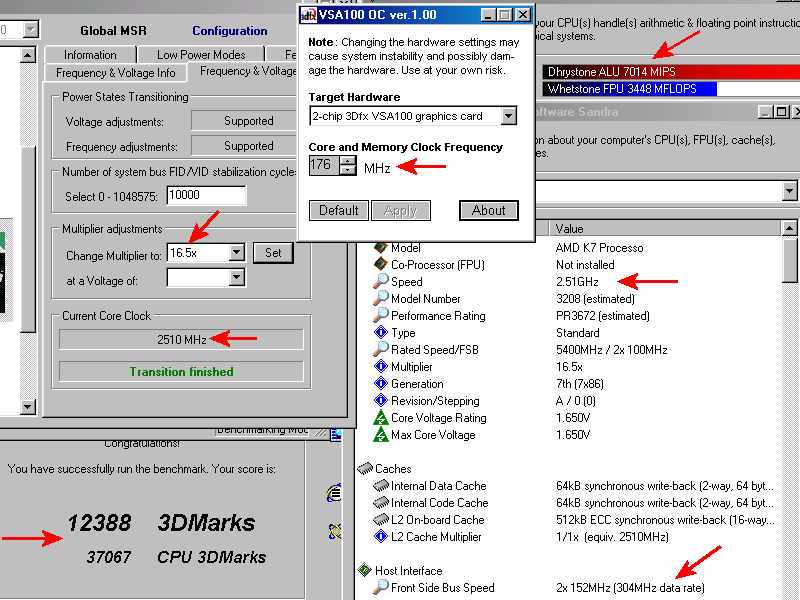First post, by retro games 100
- Rank
- l33t
Background information.
In the past, I have successfully unlocked a mobile barton CPU. Its CPU code ID was AXMH2400FQQ4C. To see this CPU, please see the table*, and look at the row labelled "1". You can see from the row labelled "1" that this CPU has a multiplier of 13.5x. Now look at row "3". That CPU row has a multiplier of 18x. In order to alter the 13.5x multipler CPU, to make it have a maximum multi of 18x, you open up (stab with a knife) L6 bridge number 3, and this info can be seen with the two "x" marker labels.
My question.
Please look at the table, row labelled "2". This CPU has a multi of 15x. This is the CPU that I want to unlock. Which L6 bridge do I open, in order to increase its maximum multipler? Can I take the "easiest route possible", and simply open L6 bridge number 0? This bridge area is marked with a "?" symbol. If you look at the next row down, this would yield a maximum multi of 22x. Sure, this is too high and would not work properly, but I can set the multi to a more sensible OC'd value inside the CPUMSR.exe utility, eg 16 or 17. Thanks a lot for any thoughts.
* I got this image from this webpage: http://fab51.com/cpu/barton/athlon-e23.html#L6