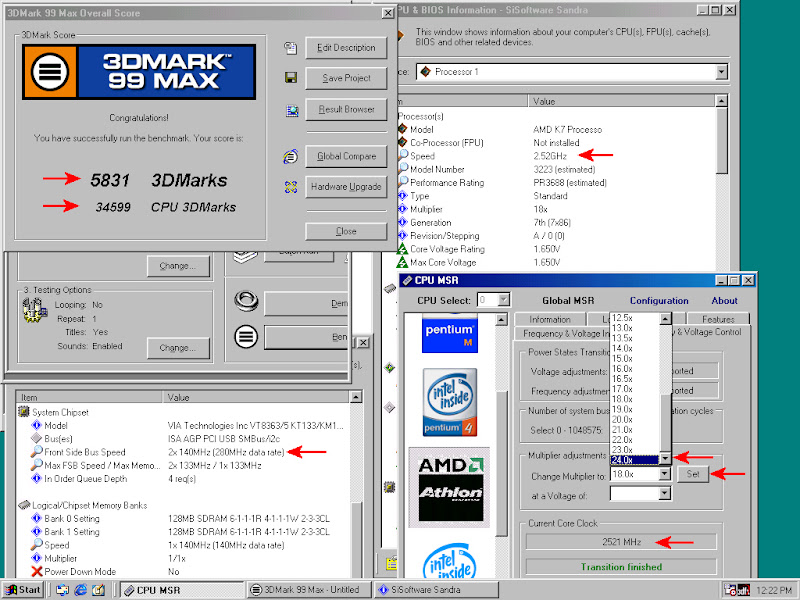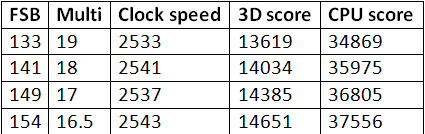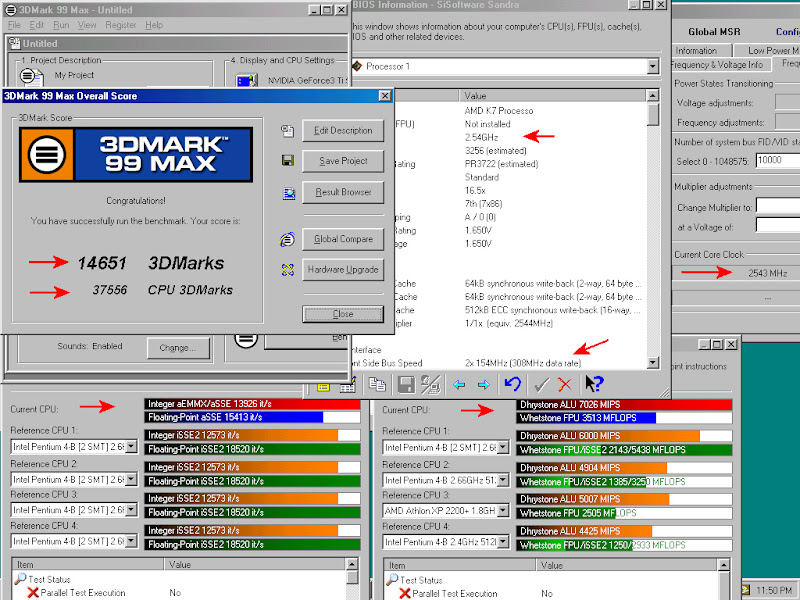Reply 20 of 31, by Old Thrashbarg
Wow, 2.5ghz at 1.65V... that's a pretty nice chip you've got.
As for FSB vs. multiplier overclocking, your particular board seems to have some quirks with higher multis that make higher FSB preferable, but I wouldn't make hard conclusions based on that. It's pretty well known that clock speed is what really matters on Athlons, and it doesn't make that much difference which method you use to get to a particular speed. I see that in your screenshots, the difference in scores is pretty consistent with the ~120mhz difference in clock speed.
(Of course, if you were looking at extremes, then 200fsb is certainly going to perform quite a bit better than 100fsb... but even the 25% jump from 133fsb to 166 only made for ~5% performance difference in a few things.)
If you're interested in testing that out further, try comparing 17x133 versus 15x150... both are at ~2.2ghz, and they should show to be within a couple percent of each other. You may find a slight difference when using the PCI V5, since I believe it's a little bit bus-limited and scales a certain amount with PCI speed.