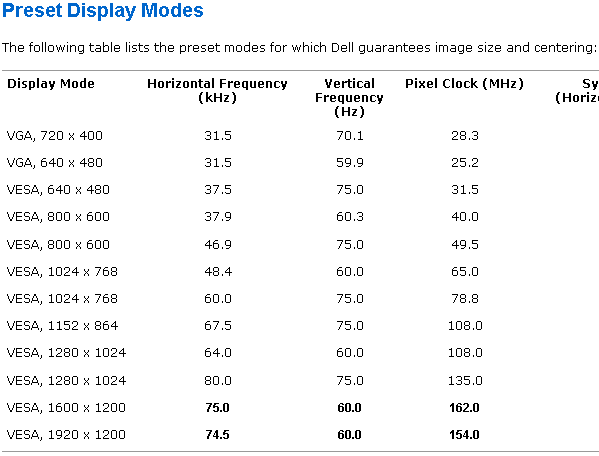I see that Celeron is a FSB 100 cpu right? Did you use CL3 or CL2 memory (this also makes a difference)...
From what I read in old reviews, I got the impression that most BX440 boards could handle 133 MHz. Later mainboards had Native support for 133 MHz e.g. VIA had one, these boards are often S370 and also come with ISA slots.
Intel i815 are very stable, but no ISA slot as far as I know. These newer boards also have soft BIOS, so no mucking around with jumpers...
Malik has a DFI board, S370 with 3 isa slots. I would love to have one of these. I saw a PC chips or something with 2 ISA slots listen in the UK, but couldn't find more information.
There are quite a few with 1 isa slot, but I really want 2 so I can have a Soundblaster and a Midi card.
Asus P2B are excellent, I almost bid for one, it was the version with 2 CPU slots, but the seller wanted 40 bucks and that was just out of the question...
My netbook is the perfect 386. With L1 cache disabled it gets almost 30 points. BUT no ISA soundcard support 🙁