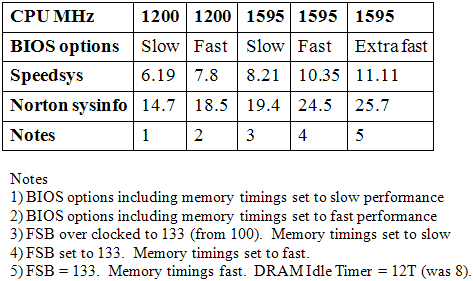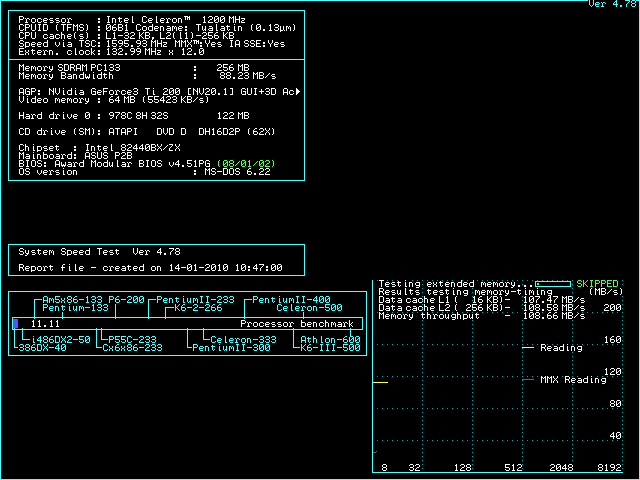Thanks heaps for that link!
There is so much good info in past threads, quite impressive.
Ok here is my conclusion. Speed System results are unreliable for slow machines!
Why?
Because Norton SI 8.0 AND Superscape 3Dbench make sense but Speed System result don't match.
A 486SX-25 MHz scores:
Norton SI 8.0: 54 in (This is from PC Guide).
3Dbench: 20.4 (Your test)
Speed System: 9.12 (Your test)
In my PIII thread (YouTube Video: Wing Commander on a P III with L1 Cache disabled) I have a PIII 1 GHz with L1 cache enabled and I get:
Norton SI 8.0: 19 (My test)
3DBench: 11 (My test)
SpeedSystem: 8.5 (My test)
So as you can see between the slowed down PIII system and your 486SX-25 the scores in Norton SI 8.0 and 3D Bench increase drastically. Wheras the Speed System score is almost the same.
What do you think? From my point of view I will go with Norton SI 8.9 and 3D Bench for my upcoming benchmarks.
If you do a run of Wing Commander on your 486SX-25 Machine, you will see should see a confirmation. It should run ~ twice as fast...
Your 1600 MHz PIII score of 25 in Norton SI 8.0 is the same result as a 386DX-25 would give you. Add a fast AGP video card and you have a machine that is very fast for Wing Commander. Remember a 386 16 MHz is recommended for this game (according to the manual). To me it seems that PIII with Cache disabled can reach 386 speed at max. setting and can go as slow as 286 and XT machines. So a PIII is good for emulating XT, AT, 286 and 386.
With Super Socket 7 I am hoping to cover 286, 386, 486 and higher with 1 system and 1 CPU. So goal is a very wide range of targets.
I can't judge the speed of the game on your machine. But for my machine I made a video on YouTube. That system scores 19 in Norton SI 8.0 and Wing Commander still feels a bit slow.
Also my conclusion that a PIII with L1 cache disabled is not the ideal choice doesn't include overclocking. 1.6 GHz is quite extreme and definitly not something I would write a guide for others to build. I really believe that going with a Super Socket 7 board is much more flexible,
Finally don't forget the video card. If a 386 and a slow down PIII score the same score, Wing Commander should still be a bit faster on the PIII because the AGP video card is just a lot faster and this has a great impact under DOS right? I remember seing benchmarks of VLB ET4000 and they where off the charts compared to ISA.
What 3DBench score do you get on your PIII machine? That would be very interesting...
Hang tight, proof will come soon. Incl. Videos and lot's of Data. Just be sit tight, dock onto a space station and enjoy the show 😀