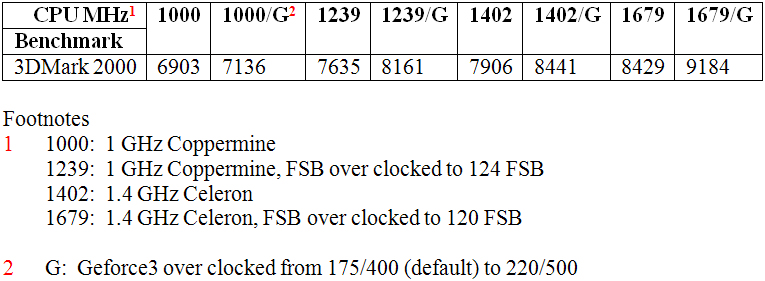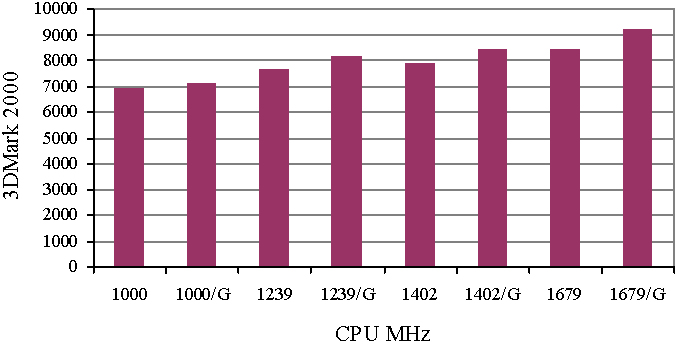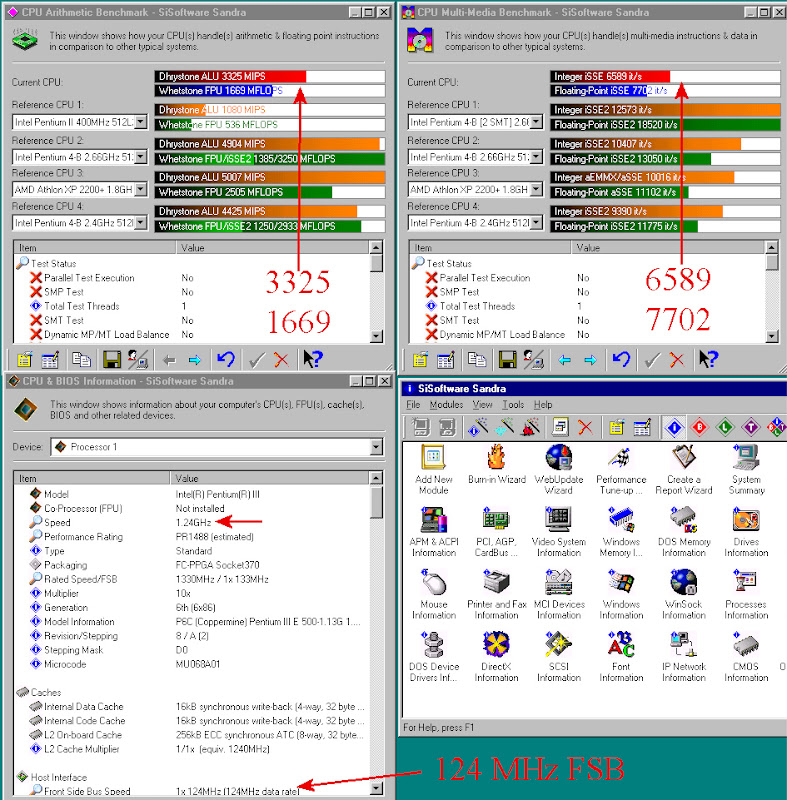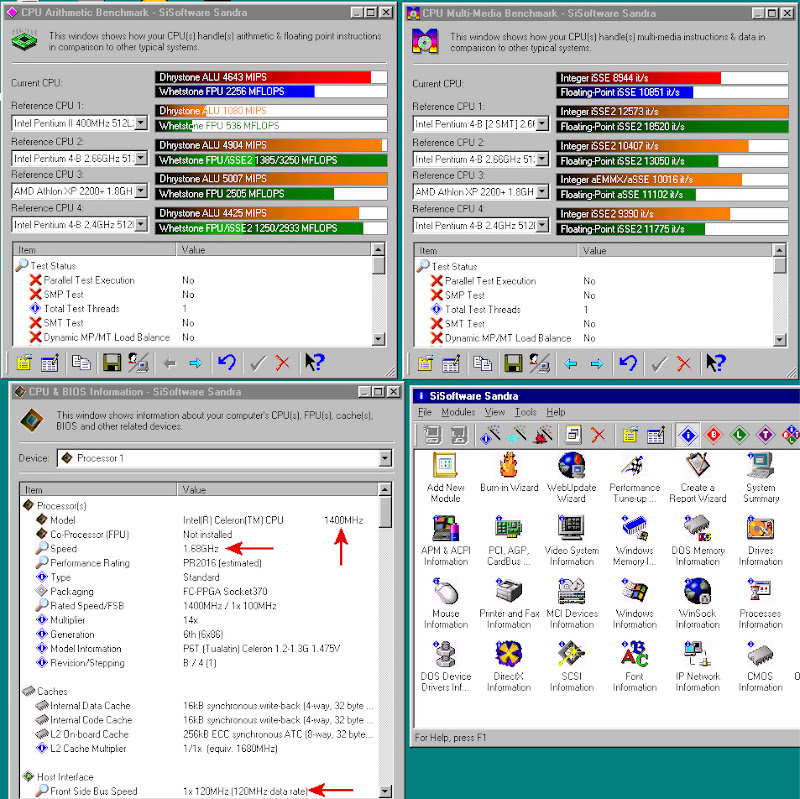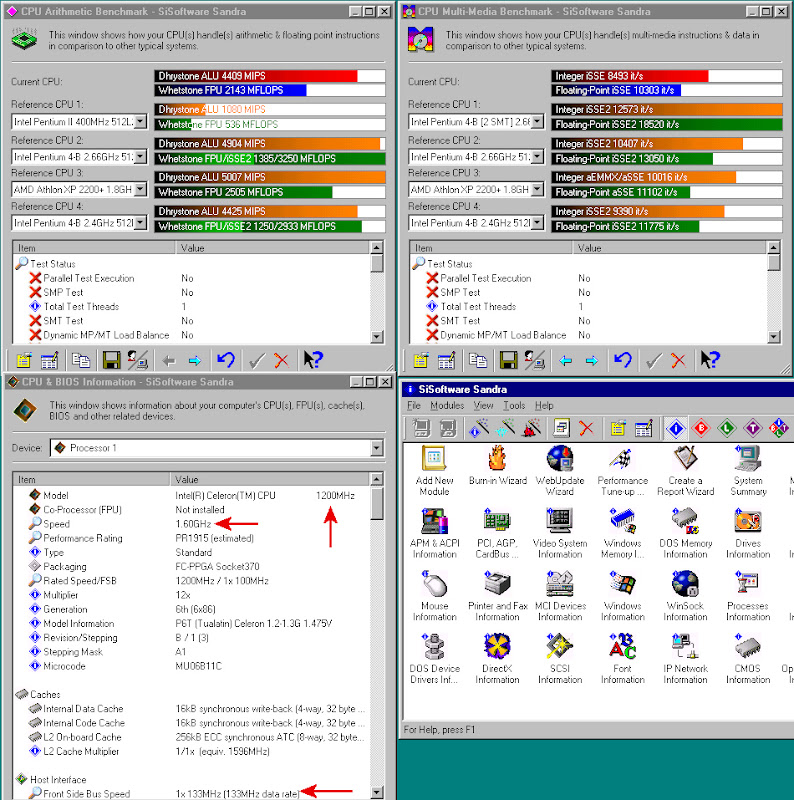Hello RG 100. Nice system. As a fellow Asus 440bx user, I thought I'd share what I know. Here is an excellent resource for anyone considering upgrading the CPU on a 440bx based board (albeit somewhat Asus specific):
http://homepage.hispeed.ch/rscheidegger/p2b_p … pgrade_faq.html
I am typing this on a P3b-f with an Asus ASUS S370-133 slocket and Tualatin pentium 1.4Ghz 512kb cache (SL6BY is the best Tualatin, and is readily and cheaply available on ebay), overclocked to 1.47, running XP. I was unable to acquire a powerleap slocket, at least not at a price I was comfortable with, so looked to alternatives. I previously ran a coppermine 1Ghz, but much prefer my system as it is now.
Unlike some of the powerleap adaptors, the Asus S370 slockets (and at least one revision of the MSI MS6905) do not have voltage regulation, but where your board has the right chip (see link above) to regulate voltage down to the low levels needed by the Tualatin CPU's, these slockets work. AFAIK, some P3b-f rev 1.03 boards (as per the one I am using) fall into this category, as do all rev 1.04 boards. You also need to flash the bios with a modified one that is readily available over the net.
It is easy to get the impression that either the slockets I have mentioned, or the CPU needs modding when running a Tualatin on a 440bx board, but I do not believe that is essential providing you have a board with the appropriate revision/chip. AFAIK, my current S370-133 slocket and Tualatin CPU remain untampered. I will be able to provide more definite advice on this topic in a few days time, as I build a different 440bx based system.
Moving away from slockets, a little known but highly important fact with Asus P2/3b boards, as mentioned by ux-3 earlier, is that when the FSB is overclocked to 133mhz, the PCI clock gets divided down to 33mhz, instead of the 44mhz that you would expect. That is to say, when the FSB is overclocked to 133mhz, the PCI clock runs at the default factory frequency. Thus, the only hurdle left is choosing an AGP card that runs comfortably at 89mhz. I believe that higher spec Nvidia Gefore 4 and 5 series cards are safe choices. This article provides more details and covers earlier cards that work and do not work in this application:
http://www.anandtech.com/show/574