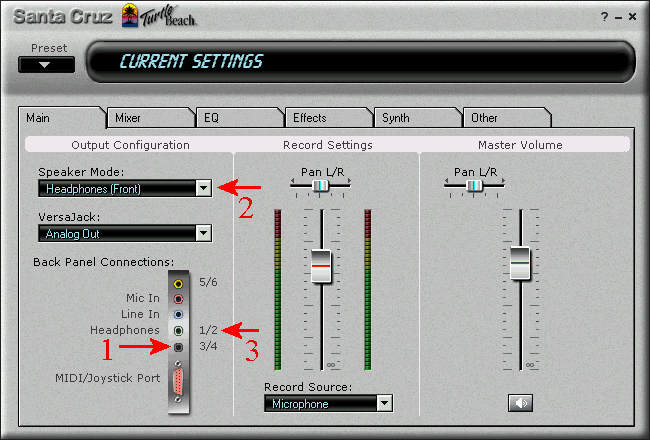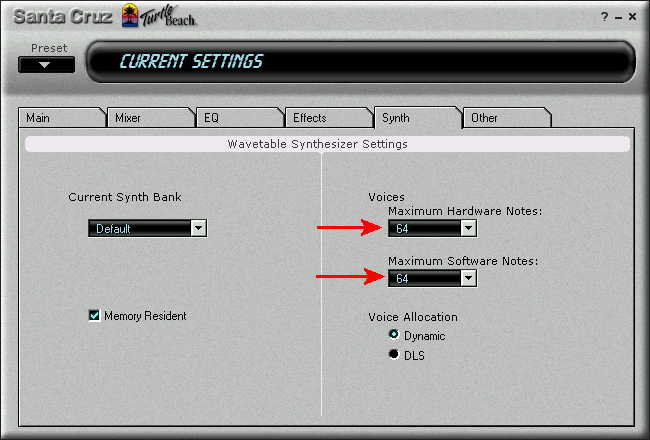First post, by retro games 100
- Rank
- l33t
Extra edit: Solved. Please see my posts below.
System: Asus P2B, 133 FSB but PCI bus is running at 33 MHz, 1.4 GHz 133 FSB Tualatin, AGP GF3. Santa Cruz is in PCI slot 3, IRQ 10. No other cards are in the mobo.
Installation was OK. Sound effects testing is OK. However, dxdiag.exe music testing produces poor quality sound. These music sound tests are -
* Santa cruz DLS Synth: The music notes are "jumbled up" and missing. Sounds weird.
* MIDI Mapper: Sounds better, but some notes are clearly distorted.
* Microsoft GS Wavetable SW: "Cheap" sounding rumbling sounds, some distortion and delays.
* Santa Cruz DLS Synth: Same result as the first test, above.
* Microsoft Synthesizer: A bit noisy, but this test sounds the best.
I wonder -
1) Is the card defective?
2) Should I uninstall the WDM driver, and install the VxD driver instead? I'm using Win98SE.
3) Should I uninstall the WDM driver, and put the card in a different PCI slot, then reinstall the WDM or VxD driver?
4) Should I run the mobo at 100 FSB, and use a 100 FSB CPU?
Thanks a lot for any ideas people.
Edit: I ran the Santa Cruz sound check program. No problems reported. Also, I might experiment with different BIOS set up option settings. Perhaps my current "aggresively fast" settings need to be reset back to more "default" settings. I read on the Santa Cruz FAQ webpage that an AGP video card may cause sound problems. I could uninstall and remove the GF3 AGP card, and replace it with a "simple" PCI graphics card, but the problem is that I like the GF3 card!